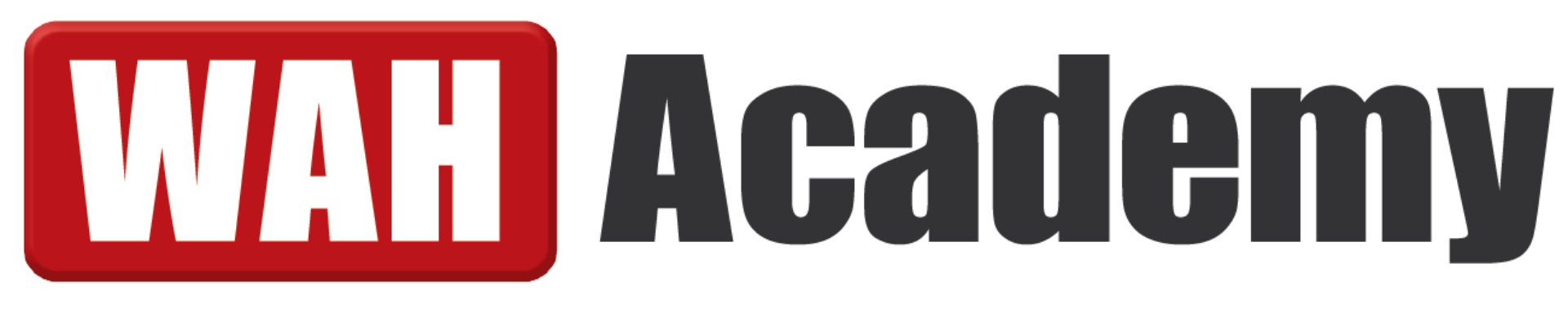What You Need to Know About Selling on Amazon?

Selling on Amazon means you have to understand several concepts to become successful. These includes:
- Creating a Seller Account
- Understanding Amazon Fees
- Finding the Right Products
- Listing Products
- Pricing and Staying Competitive
- Fulfilling Orders
- Promoting Your Products
- Following Amazon Rules and Policies
- Managing and Scaling Your Store
Whether you're just getting started or looking to grow, this guide breaks down each concept that can be easily understood, so that by the end of it, you’ll have a clear roadmap. Let’s dive in!
Key Takeaways:
- You can choose between individual and professional seller accounts based on your monthly sales volume and business needs.
- Amazon offers two main fulfillment options: handle shipping yourself or use their FBA warehouses for storage and delivery.
- Success requires careful product research, competitive pricing, optimized listings, and strict adherence to Amazon's policies.
How Do You Set Up an Amazon Seller Account?
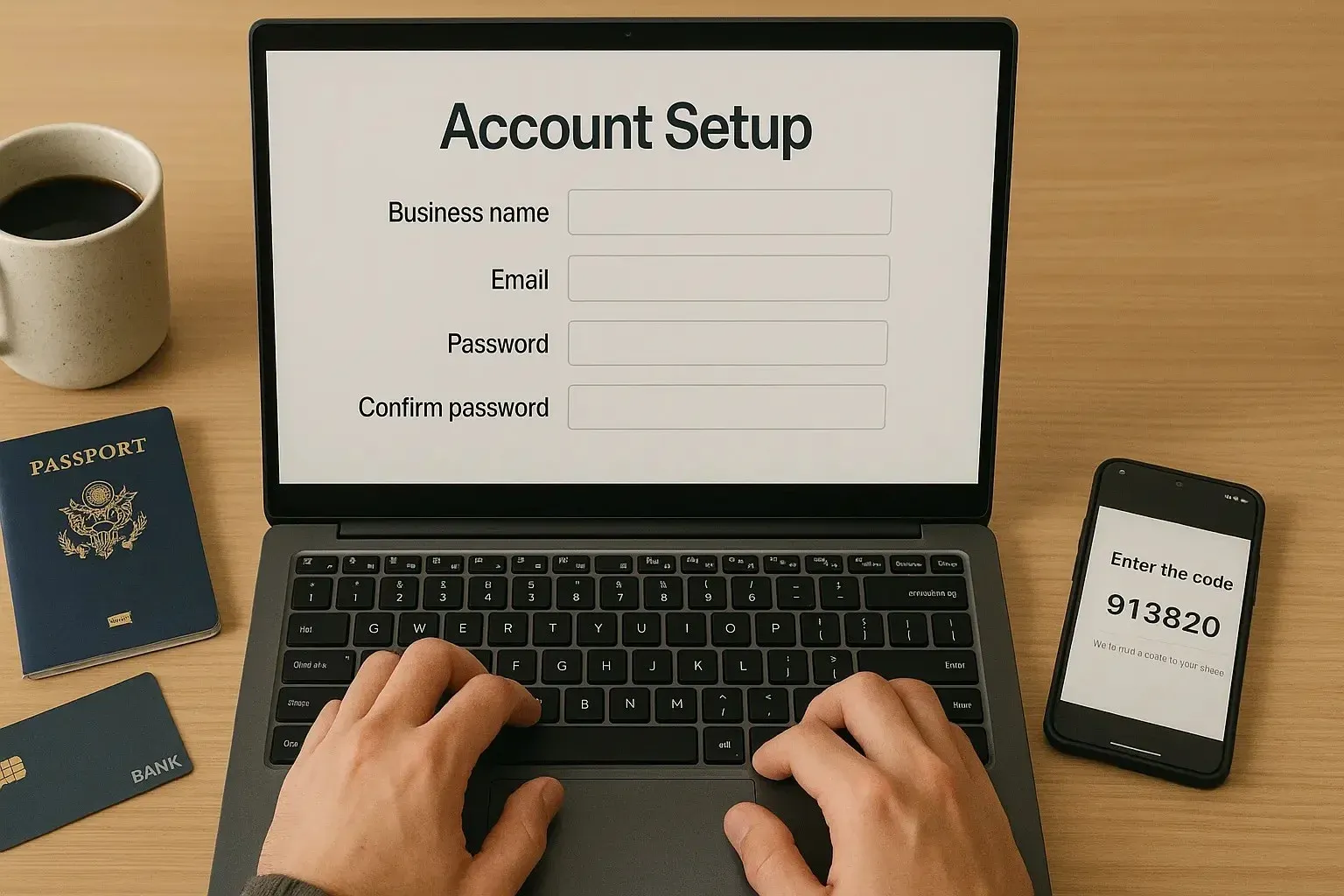
To set up an Amazon seller account, choose a selling plan, gather your required documents, and register through Amazon Seller Central. Once verified, you can start listing products for sale.
1. Pick Your Amazon Selling Plan
Amazon offers two types of seller accounts:
- Individual – No monthly fee, but a $0.99 fee per item sold. Best if you sell under 40 items per month.
- Professional – $39.99/month. Lets you sell in restricted categories, use bulk listing tools, and run ads or promotions.
Choose the one that fits your goals.
👉 Here is a more detailed guide comparing the two Amazon selling plan.
2. Gather Your Required Documents
Amazon checks your identity and business before approving your account. You’ll need the following:
| Document Type | What You’ll Need |
|---|---|
| Bank Info | Account number + routing number |
| Tax Info | SSN or Tax ID (EIN) |
| Government ID | Driver’s license or passport |
| Business Details | Legal business name and address |
| Contact Info | Phone number and email address |
Tip: Have clear scans or photos of your ID and documents ready.
3. Register on Amazon Seller Central
Go to sellercentral.amazon.com and click “Sign Up.”
You’ll enter your business details and upload the documents listed above.
Amazon will review your application. This usually takes 24–48 hours, but can be longer if more information is needed.
Once approved, you’ll be able to:
- Access your Seller Central dashboard
- List your first products
- Manage inventory and sales
👉 Check out our article about how to create an Amazon seller account for a detailed guide.
What Are the Fees for Selling on Amazon?
Amazon seller fees include a selling plan fee, referral fees (usually around 15%), and fulfillment costs. You may also pay for storage, ads, or return processing depending on how you sell and promote your products.
1. Amazon Selling Plans
You’ll choose between two account types:
- Individual Plan – $0.99 per item sold (no monthly fee)
- Professional Plan – $39.99/month (no per-item fee)
Go with the Professional plan if you sell more than 40 items/month or want access to advanced tools and features.
2. Referral Fees by Product Category
Amazon takes a percentage of each sale based on your product’s category.
Most sellers pay around 15%.
Here’s a quick breakdown:
| Category | Referral Fee |
|---|---|
| Beauty & Personal Care | 8% (items ≤ $10), 15% (items > $10) |
| Electronics Accessories | 15% (≤ $100), 8% (> $100) |
| Books & Media | 15% + $1.80 closing fee |
| Tools & Home Improvement | 15% |
Full category referral rates are available on Amazon’s official fee schedule.
3. Fulfillment Costs (FBA vs. FBM)
You can choose how to fulfill your orders:
- Fulfilled by Merchant (FBM) – You handle shipping and customer service.
- Fulfilled by Amazon (FBA) – Amazon stores, packs, and ships for you. FBA includes fees based on size and weight.
FBA is more expensive but can save time and offer Prime shipping benefits.
4. Other Amazon Selling Fees
Additional fees may include:
- Storage fees (FBA) – Monthly charge for storing products in Amazon’s warehouse
- Long-term storage – Extra cost for items stored over 365 days
- Advertising costs – Optional, if you run Sponsored Products or other ad campaigns
- Return processing fees – Charged on some returned items, especially in FBA
Some categories may require approval or come with special fees.
👉 Check this comprehensive guide for more details about selling fees on Amazon.
How Do You Choose the Right Products to Sell on Amazon?

To choose the right products, look for items with high demand, low competition, and solid profit margins. Use Amazon tools and keyword research to find what’s trending, what sells year-round, and where customers have unmet needs.
1. Use Amazon’s Product Research Tools
If you have a Professional seller account, start with:
- Product Opportunity Explorer – Shows buyer demand, trends, and potential earnings
- Amazon Best Sellers – Updated hourly with real-time top-selling items
- Google Trends – Helps you track what’s gaining popularity outside Amazon
2. Know What Makes a Good Product
Look for products that hit the sweet spot between cost, demand, and ease of shipping. Here’s what to watch for:
💵 Price range: $20–$50 products tend to convert well
📦 Size & weight: Small, lightweight = cheaper to ship and store
⭐ Reviews: Negative reviews = chances to offer something better
📊 Competition: Avoid markets flooded with similar products
🗓️ Seasonality: Year-round products = steady income
3. Validate Product Demand with Keywords
Use Amazon keyword research tools like:
- Helium 10
- Jungle Scout
- AMZScout
These tools show search volume, buyer interest, and keyword difficulty so you can confirm whether people actually want what you're selling.
Bonus: Use WatchCount to check what’s popular on eBay for additional insights.
4. Choose Your Strategy
There are two proven paths to product success:
🔍 Low-cost generic product – Compete on price in a known category
💡 Unique product that solves a problem – Target a niche need with something different
Whichever route you choose, back it with solid research and calculate all costs — including production, Amazon fees, and shipping — before you commit.
👉 Check out our guide about AI tools that you can use for product research to help you find the right product.
How Do You List Products on Amazon?
To list a product on Amazon, either match an existing listing or create your own with a product ID, detailed title, bullet points, description, images, and pricing. You also need to choose your fulfillment method (FBM or FBA).
Step 1: Get a Product Identifier
Every product you list needs a unique code. Amazon uses these to track listings:
| Code Type | Use Case |
|---|---|
| UPC | Most common for new items |
| EAN | Used in Europe |
| ISBN | Books only |
You’ll need a UPC (or other valid code) even if you’re bundling multiple items together.
Step 2: Create or Match a Listing
You have two options when adding a product:
✅ Match an existing listing – If someone already sells the same item
🆕 Create a new listing – If you're the first seller or your item is unique
For a new listing, you must include:
📌 Title – Include keywords customers search for
✅ Bullet points – Highlight top features and benefits
📝 Description – Explain details clearly and completely
🔍 Keywords – Help Amazon index your product for search
💵 Price & condition – Set your sale price and product status
🚚 Fulfillment method – Choose Fulfilled by Amazon (FBA) or Merchant (FBM)
Step 3: Add High-Quality Images
Images directly impact clicks and sales. Be sure to:
- Upload multiple photos (minimum 1000x1000 px)
- Show different angles, packaging, and product in use
- Use a white background for the main image (required by Amazon)
Step 4: Optimize for SEO and Customer Reviews
Before you hit "publish," make sure to:
📈 Do keyword research (using tools like Helium 10 or Jungle Scout)
📝 Avoid duplicates – Only one listing per product is allowed
⭐ Encourage reviews – More reviews = better visibility and trust
👉 Check this complete guide on how you can create an effective product listing on Amazon.
How Do You Price Products to Stay Competitive?

To stay competitive on Amazon, you need smart pricing. That means checking your competitors, knowing your true costs, and aiming for the Buy Box.
Start with Competitor Research
Look at what others charge for similar products. Use tools like Amazon’s Seller app or third-party tools to:
- Check prices daily
- Spot pricing trends
- See who’s winning the Buy Box
Don’t try to always be the cheapest—focus on value and margins.
Know Your Total Costs
Before you set a price, add up everything:
- Product cost (what you paid)
- Shipping and packaging
- Amazon fees (selling, referral, FBA if used)
- Storage and return costs
- Ad spend (if running campaigns)
📌 Pro tip: Aim for a profit margin of 25–30% after all costs.
Understand the Buy Box
The Buy Box helps drive sales—and price matters. Amazon compares your price to others when deciding who wins it. Even being slightly higher can push you out.
Ways to improve Buy Box chances:
- Keep prices competitive (but profitable)
- Ship fast (or use FBA)
- Keep account metrics strong (low cancellation and return rates)
👉 Check out this guide about buy box on Amazon for a full breakdown.
Use Dynamic Pricing (If It Fits)
Some sellers adjust prices automatically based on market demand or competitor changes. You can:
- Lower prices during slow sales periods
- Raise prices during high demand
- Test prices throughout the day or week
Many tools help automate this if you sell at scale.
Pricing Tips for New Products
When launching a new product:
- Start with a lower price to attract first buyers
- Raise the price once you get reviews and rank higher
- Avoid underpricing just to beat others—this can hurt your margins and product value
Quick Checklist
| Pricing Factor | What to Do |
|---|---|
| ✅ Competitor Prices | Monitor daily |
| ✅ Profit Margin | Aim for 25–30% |
| ✅ Buy Box Win Rate | Track how often you win it |
| ✅ Sales Velocity | Adjust pricing based on results |
What Are Your Options for Fulfilling Orders?

You can use Fulfillment by Amazon (FBA) or Fulfillment by Merchant (FBM). FBA lets Amazon handle shipping and customer service. FBM means you pack and ship orders yourself. Each has pros and cons depending on your goals.
Option 1: Fulfillment by Amazon (FBA)
Amazon stores, ships, and handles support for your products. Here’s what you get with FBA:
📦 Amazon stores your inventory in its warehouses
🚚 Amazon ships orders directly to customers
🧑💼 Amazon handles returns and customer service
⚡ Your listings get the Prime badge, which boosts trust and sales
FBA is a good choice if you want hands-off logistics and are okay with higher fees.
Option 2: Fulfillment by Merchant (FBM)
With FBM, you do the work:
🏠 You store products at your own location
📬 You ship each order directly to the buyer
💰 You pay fewer Amazon fees
📦 You can use custom packaging and branding
FBM is best if you want more control and lower costs but are prepared to handle everything yourself.
Quick Comparison: FBA vs. FBM
| Feature | FBA | FBM |
|---|---|---|
| Storage | Amazon stores products | You store products |
| Shipping | Amazon ships to customers | You ship orders |
| Customer Service | Amazon handles support & returns | You handle all support |
| Prime Badge | ✅ Eligible | ❌ Not eligible |
| Amazon Fees | Higher | Lower |
| Control & Branding | Limited | Full control |
Which One Should You Use?
✅ Start with FBM if you're testing new products or have limited stock
🚀 Switch to FBA once you find a bestseller or want faster shipping
🧩 Use both if you sell different types of products
Many sellers mix both strategies based on product size, price, and demand.
👉 Check out this comprehensive guide about FBA vs FBM to help you decide which one to use.
How Do You Promote Your Amazon Business?

To grow your Amazon business, you need more visibility, strong reviews, and smart promotions. Use Amazon’s tools and outside traffic to boost sales.
Use Amazon Ads to Get Traffic
Amazon Ads help shoppers find your products faster. The most popular option:
- Sponsored Products: Your listings show up at the top of search results. Great for beating big sellers and getting new eyes on your product.
Run Deals and Discounts
Promotions help attract more buyers and increase conversion:
- Lightning Deals: Limited-time offers shown on Amazon’s deals page
- Coupons: Show up as green tags on your product listings
📈 These deals can boost your product’s rank by increasing sales.
Enroll in Brand Registry (If You Qualify)
If you have a registered trademark, join Amazon Brand Registry. This unlocks:
- A+ Content (custom visuals and charts)
- Brand analytics
- Sponsored Brand Ads
- Better protection against copycats
Create A+ Content
Make your listings stand out with enhanced visuals:
- Add comparison charts, lifestyle images, and more
- Builds trust and increases conversions
🖼️ Listings with A+ Content look more professional and can convert better than plain-text listings.
Get More Reviews
More reviews = more trust. Here’s how to get them:
- Use the Request a Review button in Seller Central
- Follow up with happy buyers (no spamming!)
- Focus on product quality and great service
⭐ Good reviews help you rank higher and get more sales.
Drive Traffic from Outside Amazon
You don’t have to rely on Amazon alone. Try:
- Sharing your product on Instagram, TikTok, or Facebook
- Partnering with influencers
- Running Google Ads to your Amazon product page
Outside traffic can help you reach new buyers and boost rankings.
Watch Your Competitors
Keep an eye on competitor prices and promos:
- Use price tracking tools
- Stay competitive without racing to the bottom
- Adjust your strategy based on what’s working
Promotion Checklist
| Growth Tool | What It Does |
|---|---|
| Sponsored Products | Shows your listing in top searches |
| Lightning Deals | Creates urgency for fast sales |
| A+ Content | Improves listing appearance and trust |
| Reviews | Boosts visibility and buyer confidence |
| Brand Registry | Unlocks premium tools if eligible |
| External Traffic | Brings in shoppers from other sites |
What Rules and Policies Do Amazon Sellers Need to Follow?

Amazon sellers must follow strict rules for product listings, customer service, safety, and taxes. Breaking the rules can lead to account suspension.
Key Rules Every Seller Must Follow
Amazon’s seller policies cover your entire business—from what you sell to how you handle orders. Here’s what to keep in mind:
1. Product Category Restrictions
Some product types need approval before you can sell them. These include:
- Health supplements
- Automotive parts
- Electronics
- Jewelry
- Baby products
📌 Check Amazon’s restricted products list before listing anything. Selling banned items can get your account shut down.
2. Safety and Labeling Requirements
You’re responsible for making sure your products are safe and properly labeled:
- Children’s products need special testing and certifications
- Food items must meet FDA guidelines
- Electronics may need safety ratings or compliance labels
💡 If your product could pose a risk, assume it has extra safety rules.
3. Accurate Business and Product Information
Amazon requires:
- Your real business name and address
- Honest, accurate product descriptions
- Correct pricing and condition details
❌ False info can result in account suspension or product removal.
4. Tax Responsibilities
Amazon collects sales tax in many U.S. states, but you may still need to:
- Register for state or local tax permits
- File business taxes for income and profits
- Track all your sales and expenses
✅ Check with a tax advisor to stay compliant.
5. General Seller Guidelines
Amazon’s Seller Code of Conduct includes rules like:
- Treat customers fairly
- Ship products on time
- Avoid fake reviews or misleading tactics
📄 Read all seller policies in Seller Central before launching your store.
What Happens If You Break the Rules?
- Amazon may warn, restrict, or suspend your account
- You could lose selling privileges—even for small mistakes
- Repeat violations are taken seriously
🛑 Take Amazon’s policies seriously. Always check the latest rules before listing new items.
Policy Overview Table
| Rule Area | What It Covers |
|---|---|
| Restricted Categories | Needs approval (e.g., health, electronics) |
| Product Safety & Labels | Testing, age warnings, compliance |
| Business Info Accuracy | Real names, correct product listings |
| Taxes & Compliance | Sales tax registration and reporting |
| Code of Conduct | Honest behavior and customer service |
How Do You Manage and Scale Your Amazon Store?

Managing an Amazon store takes daily attention and smart planning. You need to stay on top of performance, keep inventory stocked, support customers, and expand your catalog carefully.
1. Track Store Performance Using Seller Central
Amazon’s Seller Central dashboard gives you key data about:
- Best-selling products
- Conversion rates
- Traffic sources
- Profit margins
You should also check your account health metrics every day:
| Metric | What It Means |
|---|---|
| Order Defect Rate | Percentage of problem orders |
| Late Shipment Rate | How often you miss ship-by dates |
| Customer Feedback | Buyer ratings and complaints |
These numbers affect your ability to stay active—and win the Buy Box.
2. Manage Inventory Before It Runs Out
Running out of stock can hurt your rankings and lose you sales. To stay ahead:
- Set automatic restock alerts
- Forecast seasonal trends
- Build in time for supplier delays
- Use inventory tools to balance supply and demand
Tip: Track your sell-through rates by SKU so you don’t over- or under-order.
3. Provide Fast, Friendly Customer Service
Customer service can make or break your store. To keep ratings high:
- Reply to all messages within 24 hours
- Handle returns smoothly
- Stay polite, even with difficult buyers
- Watch reviews and respond professionally to negative ones
📦 The faster you resolve issues, the more trust you build—and that boosts reviews and repeat business.
4. Scale Up by Expanding Your Product Catalog
Growth doesn't mean adding random products. Be strategic:
- Look for items that complement what you already sell
- Use keyword and competitor research to spot demand
- Test new products in small batches before going all in
- Review performance before investing more
🛒 Example: If you sell yoga mats, try adding blocks, straps, or water bottles.
Summary: What Scaling Looks Like in Practice
| Action | Why It Matters |
|---|---|
| Monitor performance | Catch issues before they cost you |
| Manage inventory | Prevent stockouts and overstock |
| Offer great service | Improve reviews and trust |
| Grow catalog slowly | Expand without risky overreach |
Final Thoughts

Selling on Amazon can be a real opportunity—if you go in with your eyes open. From choosing the right account type and understanding fees to finding winning products and deciding between FBA or FBM, every step matters. The good news? You don’t need to master it all at once.
Start small. Use the tools Amazon provides. Track your numbers. And most importantly—keep learning. Amazon rewards sellers who stay informed and adapt.
With a little strategy and a lot of consistency, you can build a business that grows over time. Now that you’ve got the roadmap, it’s your move.
Frequently Asked Questions

1. Is selling on Amazon worth it in 2025?
Yes, Amazon is still a great place to sell in 2025. It has millions of daily shoppers, and new sellers can succeed with the right product and strategy. Just be ready to face strong competition and upfront costs.
2. How much money do you need to start selling on Amazon?
Most sellers spend between $500 and $3,000 to start. This covers inventory, tools, and Amazon fees. You can start with less, but make sure you budget for listing products and marketing.
3. Can you sell on Amazon without inventory?
Yes, you can sell without holding inventory by using dropshipping or Fulfillment by Amazon (FBA). Dropshipping ships directly from a supplier, while FBA lets Amazon handle storage and delivery.
4. Do you need a business license or LLC to sell on Amazon?
No, you don’t need an LLC or business license to start selling. Many sellers begin as individuals. However, forming an LLC later can help protect your personal assets and make tax planning easier.
5. Is dropshipping allowed on Amazon?
Yes, dropshipping is legal on Amazon, but you must follow Amazon’s rules. You must be the seller of record and make sure your supplier ships orders quickly and accurately.
6. Do I need a Letter of Authorization or invoices to sell branded items?
Yes, if you sell products in restricted categories or from well-known brands, Amazon may require a Letter of Authorization (LOA) or distributor invoices to prove you're selling authentic goods.
7. Can I sell retail arbitrage products on Amazon?
Yes, retail arbitrage is allowed. But it carries risk—Amazon may ask for receipts or proof of authenticity, and you could face restrictions in certain categories or brands.
8. How much should I spend on Amazon ads?
Many sellers start with $500–$1,000 per month on Amazon ads. Focus on reaching a 2–3x return on ad spend (ROAS) and getting initial reviews to support conversions.
9. What should I know about shipping to Amazon warehouses?
If you use FBA, you must follow Amazon’s shipping rules. This includes labeling items, using the correct box sizes, and meeting pallet or carton prep guidelines.
10. Can I sell on Amazon without registering as a business?
Yes, you can start selling as an individual or sole proprietor. You only need basic tax info and a valid ID. Later, forming a business entity can offer legal protection and help you grow.
Ready to Start Selling on Amazon the Right Way?
Join our beginner-friendly mini-course at WAH Academy and learn exactly how to launch your Amazon business—from choosing a product to setting up FBA or FBM, step-by-step.
No jargon. No guesswork. Just real results, one lesson at a time.
Tap the button below and start your Amazon journey today.