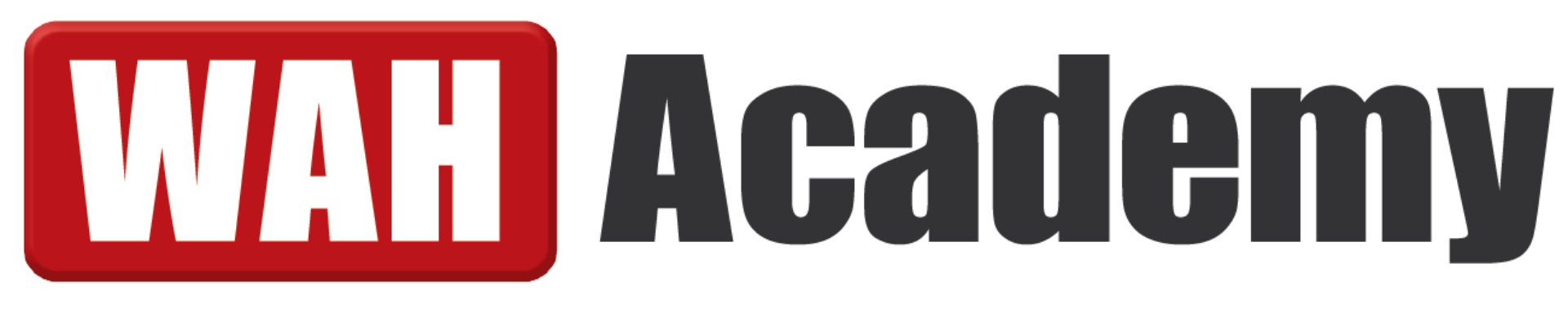What is the Difference Between Individual and Professional Amazon Account?

The main difference is how you pay and what features you get. Individual accounts charge $0.99 per item sold. Professional accounts cost $39.99/month with more tools and perks.
If you're unsure which plan to choose, don’t worry—you’re not alone. This guide explains both options in plain terms so you can decide what fits your goals. We’ll cover:
- Pricing and fees
- Included features
- Pros and cons of each account
- When to choose one over the other
Whether you're just getting started or scaling up, you'll know exactly which seller plan is right for you.
Key Takeaways:
- If you're just testing Amazon with a few products or want to avoid upfront costs, the Individual plan is a low-risk way to start. It’s pay-as-you-go, with no monthly fee.
- Serious sellers who want to scale, advertise, or access advanced features (like the Buy Box or bulk listings) should go with the Professional plan—even if they’re just starting out.
- You’re not locked in. You can upgrade or downgrade your account later as your business grows or changes, making it easier to start small and scale smart.
What Is an Amazon Seller Account?
An Amazon seller account is what you need to list and sell products directly on Amazon. Once you sign up, you’ll be able to create product listings, fulfill orders, track your sales, and manage everything from Amazon’s Seller Central dashboard.
There are two types of seller accounts to choose from: Individual Seller and Professional Seller. So, what exactly are these account? Read the following sections to learn how they differentiate to each other.
Key Differences: Individual vs. Professional Amazon Account
Not sure which Amazon seller plan to choose? Here's a side-by-side breakdown of how the Individual and Professional accounts compare across fees, features, and setup.
| Feature | Individual | Professional |
|---|---|---|
| Monthly Fee | $0 | $39.99/month |
| Per-Item Fee | $0.99 per item sold | None |
| Buy Box & Ads | ❌ Not available | ✔️ Included |
| Bulk Listings | ❌ Not available | ✔️ Included |
| Reports & Tools | Basic | Advanced |
| FBA Eligibility | Limited | Full access |
| Setup Requirements | Personal info only | Business info as needed |
Monthly vs. Per-Item Fees
- Individual: $0.99 per item sold.
- Professional: Flat $39.99/month, with no per-item fee.
If you sell more than 40 items a month, the Professional plan often saves you money over time.
Buy Box and Advertising
Only Professional sellers can win the Buy Box or use Amazon's ad platform (Sponsored Products). These tools can significantly boost visibility and sales.
Sales Volume and Limits
There’s no official cap on how many products you can sell with either plan. But the Professional account includes bulk listing tools, making it far easier to manage a high number of SKUs.
Seller Tools and Reports
Professional sellers get access to:
- Advanced business reports
- Bulk upload tools
- API access
- Third-party software integrations
These are essential for sellers managing a growing or high-volume business.
FBA Access and Support
Both seller types can use Fulfillment by Amazon (FBA), but Professional accounts unlock full features and better support. If you plan to scale with FBA, the Professional plan gives you the tools to do it more efficiently.
Setup Requirements
To register as a seller, you’ll need:
- Personal or business information
- Bank account and credit card
- A phone number and tax info
No business license is required. Individual accounts can start with just the basics.
Who Should Use Each Amazon Seller Account?

Not sure which plan fits your situation? Here’s how to know when to choose an Individual or Professional seller account based on your goals, experience, and sales volume.
When an Individual Account Makes Sense?
Choose the Individual plan if you're selling occasionally or just starting out.
Best for:
- Selling a few personal items (like books or clothes)
- Trying out ecommerce with little risk
- Figuring out what products to sell before committing
No monthly fee makes it ideal for hobby sellers or beginners testing the waters.
When a Professional Account Is the Better Option?
Go with the Professional plan if you’re serious about building a business.
Best for:
- Selling more than 40 items per month
- Using Fulfillment by Amazon (FBA)
- Needing access to ads, promotions, or bulk uploads and automation
- Managing a brand or product line
Professional tools unlock the features needed to grow and compete effectively.
👉 If you’re planning to scale, check out this FBA startup timeline for next steps.
What are the Common Scenarios and Which Plan Fits?
Here’s a quick-reference chart based on real-world selling goals:
| Scenario | Best Account Type |
|---|---|
| Selling fewer than 40 items/month | Individual |
| Running a small side business | Professional |
| Launching a private label brand | Professional |
| Occasionally selling household goods | Individual |
| Dropshipping or using print-on-demand | Professional |
If you're using dropshipping or print-on-demand, this guide to selling without inventory is a helpful next step.
How to Switch Between Amazon Account Types?
You’re not locked into one plan forever. Whether you want more tools or need to scale back, switching between Individual and Professional is simple.
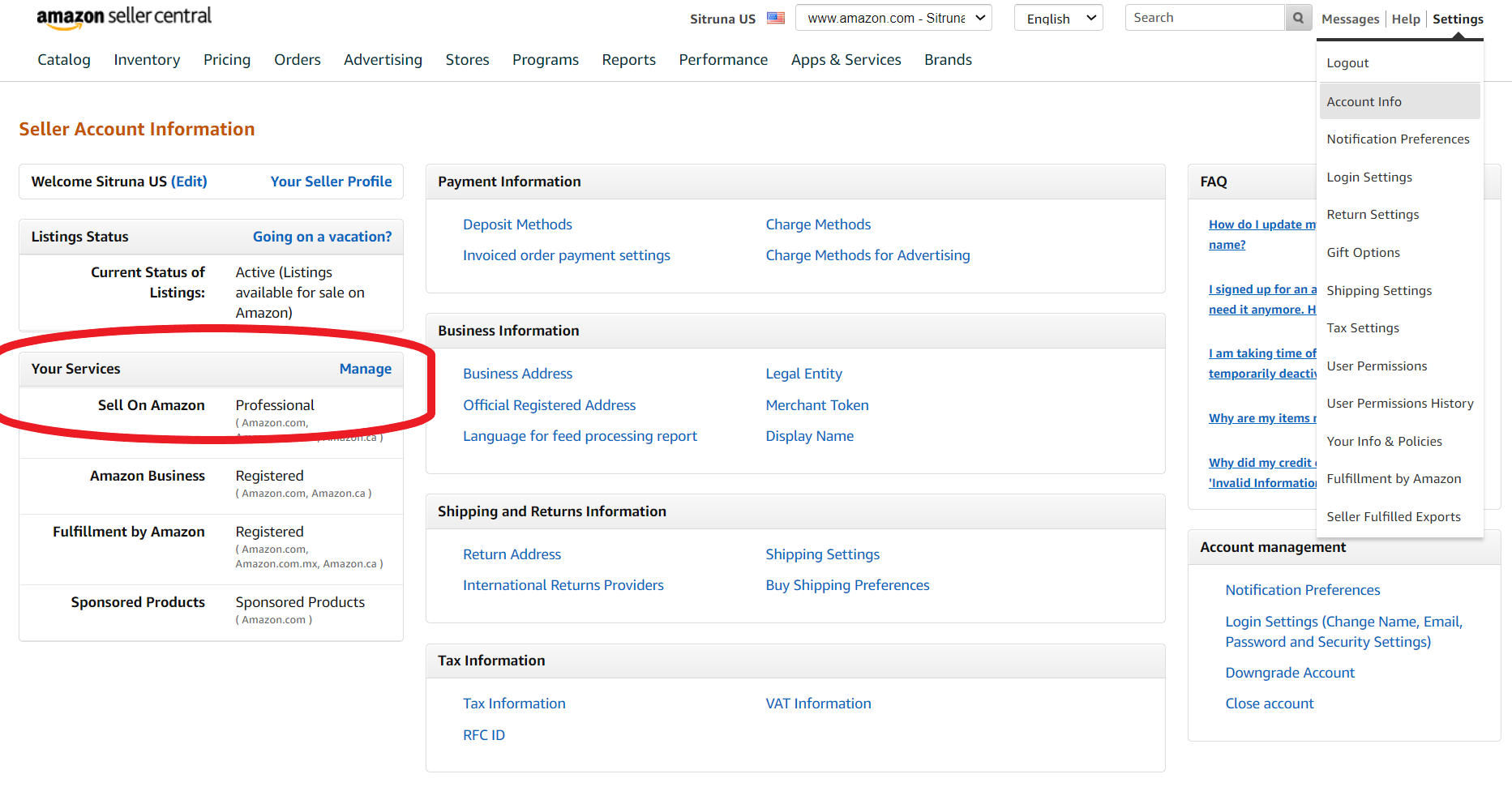
How to Upgrade from Individual to Professional?
- Log into Seller Central, then click the ⚙️ Settings icon in the top-right corner.
- Select Account Info from the menu.
- Find Your Services (or “Selling on Amazon”) and click Manage.
- Click Upgrade under the Sell on Amazon section, then confirm the change. Your listings stay intact.
How to Downgrade from Professional to Individual?
- Repeat the same steps above (Settings → Account Info → Manage).
- This time, click Downgrade and confirm. You won’t lose your account—just access to professional tools like ads and bulk uploads.
When and Why You Might Switch?
- Upgrade if you’re selling over 40 items/month or need tools like advertising, analytics, or bulk uploads.
- Downgrade if sales slow down or you need a break—no monthly fee means less cost.
- Many sellers switch plans as their business grows or needs change—Amazon’s help pages and community forums confirm that this process is self-service.
Still unsure? These FBA account FAQs break down the decision even more.
Final Thoughts

You don’t need the “best” Amazon plan—you need the one that fits where you are today.
Start with an Individual account if you’re testing things out. Upgrade to Professional when you're ready to grow.
The good news? You can switch anytime. Start small, learn the ropes, and scale when the time feels right.
Frequently Asked Questions

1. Can I start with an Individual account and upgrade later?
Yes, you can upgrade to a Professional account anytime from your Seller Central dashboard.
2. Do I need a business license to open a Professional account?
No, you can use your personal details—no license required.
3. Is the $39.99 monthly fee refundable if I don’t make sales?
No, the Professional plan is a flat monthly charge, even if you don’t sell anything.
4. Can I sell on Amazon without a Professional account?
Yes, the Individual account lets you sell without a monthly fee—great for casual or one-time sellers.
5. Which account is best for using Amazon FBA?
The Professional account. It includes more tools, better support, and full FBA features.
6. Will a Professional account help me get more sales?
Yes. You’ll get access to advertising and the Buy Box, which boosts visibility and conversions.
7. Are there extra fees besides the monthly charge?
Yes, like referral fees, FBA fees, and optional service costs. Learn more about Amazon seller fees.
8. Can Individual sellers run ads on Amazon?
No, only Professional accounts can use Amazon’s ad tools.
9. How do I downgrade if I stop selling?
Log into Seller Central, go to your account settings, and select “Downgrade.”
10. Do both account types require payment info?
Yes, you’ll need to provide a credit card and a bank account for either account type.
Still Not Sure Which Amazon Seller Account to Choose?
Join our mini-course at WAH Academy group and get real advice on starting your Amazon biz—whether you're just testing it out or ready to go big.
No hype. No pressure. Just straight talk from people who’ve done it.
Hit the button and get the support you need to grow—on your terms.