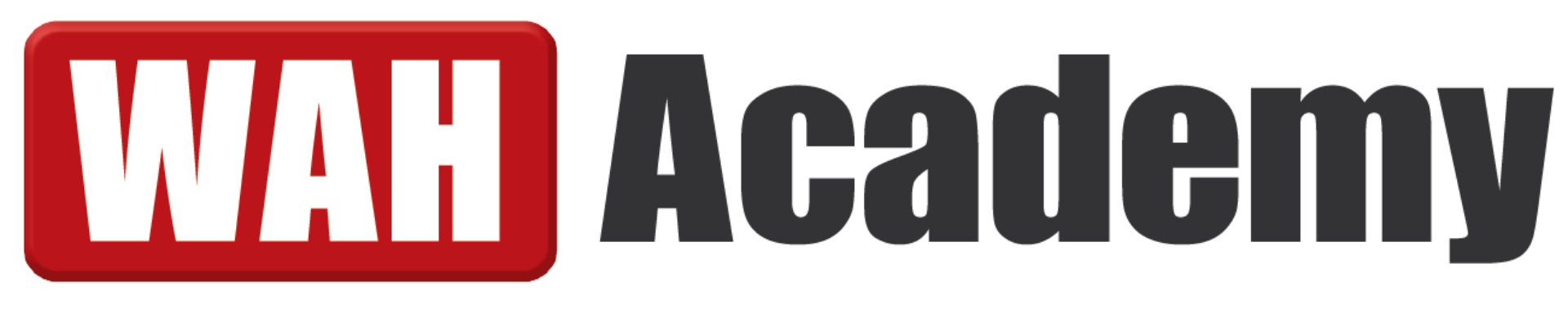Amazon Sessions vs Pageviews: A Seller's Guide to Central

Amazon Seller Central offers valuable insights into your store's performance. Sessions are a key metric that shows how many times customers visit your store within a set time period.
Sessions help you understand customer engagement and can guide your selling strategy on Amazon.
Sessions differ from page views. A single session can include multiple page views if a customer looks at several products during one visit. This metric gives you a clearer picture of actual customer interest than page views alone.
By tracking sessions, you can see which of your products attract the most attention. You can also compare sessions to sales to gauge how well your listings convert visitors into buyers. This information is crucial for improving your product pages and boosting your Amazon sales.
Key Takeaways
- Sessions measure unique customer visits to your Amazon store
- Tracking sessions helps sellers understand product popularity and customer behavior
- Comparing sessions to sales reveals how well listings convert visitors into buyers
Understanding Sessions in Seller Central
Sessions and page views are key metrics for Amazon sellers. They provide insights into customer behavior and help measure the performance of product listings.
Defining Sessions and Page Views
A session on Amazon represents a single visit to the site by a customer. It starts when they arrive and ends after 24 hours or when they leave. Page views count each time a customer loads a page. One session can include many page views.
For example, if a shopper browses 10 product pages in one visit, that counts as 1 session and 10 page views. Sessions reset daily, so if the same person returns the next day, it starts a new session.
Importance of Sessions for Amazon Sellers
Sessions matter because they show how often customers visit a seller's listings. A high number of sessions means more traffic, which can lead to more sales. Sellers can use session data to track their listing visibility and appeal.
The session percentage is a vital metric. It shows what percent of visitors to a product page bought the item. A low percentage may mean the product description needs work or the seller isn't winning the Buy Box often enough.
By comparing sessions to page views, sellers can see how engaged shoppers are. More page views per session suggest customers are exploring multiple products, which is good for visibility.
Analyzing Business Reports
Amazon Business Reports give sellers key data about their products' performance. These reports show sales figures, traffic stats, and other important metrics.
Sales and Traffic Reports
Sales and Traffic Reports provide a snapshot of product performance. They show the number of orders and units sold over time. Sellers can see daily, weekly, or monthly sales trends.
These reports also display traffic data. This includes page views and sessions for each product listing. Sellers can track how many shoppers visit their pages.
The conversion rate is another crucial metric. It shows the percentage of sessions that result in sales. A higher rate means more visitors are buying.
Performance Metrics
Performance metrics help sellers measure product success. The Buy Box percentage is a key stat. It shows how often a seller's offer appears in the Buy Box.
Unit session percentage is also important. This metric reveals how many units sell per 100 sessions. It helps gauge product popularity.
Sales rank shows where a product stands compared to others in its category. A lower rank means higher sales.
Order defect rate tracks customer satisfaction. It includes negative feedback, A-to-z claims, and chargebacks. Keeping this rate low is vital for account health.
Optimizing Product Listings for More Sessions
Making your Amazon product listings stand out can lead to more sessions and sales. Two key areas to focus on are the product detail pages and pricing strategies.
Enhancing Product Detail Pages
Use clear, high-quality product images that show your item from different angles. Write detailed, accurate descriptions with relevant keywords. Make sure your title includes important product info and search terms.
Include bullet points that highlight key features and benefits. Use A+ Content if available to add extra details and visuals. Keep your listing up-to-date with current info and any new features.
Test different versions of your listing to see what works best. Pay attention to customer questions and reviews to improve your content.
Implementing Effective Pricing Strategies
Set competitive prices that match or beat similar products. Use Amazon's pricing tools to track competitors and adjust as needed. Consider offering deals or discounts to attract more buyers.
Try bundle deals to increase value and stand out from other listings. Use dynamic pricing to automatically adjust based on demand and competition. Make sure your prices cover all costs while still being attractive to customers.
Test different price points to find the sweet spot for your products. Keep an eye on sales rank and adjust pricing to maintain good performance.
Conversion Rate and Buy Box Impact

Conversion rate and Buy Box status are key factors in Amazon selling success. They work together to drive sales and profitability for sellers.
Calculating Conversion Rate
Conversion rate measures how many product page visitors make a purchase. To calculate it, divide total orders by total sessions and multiply by 100. For example, 70 orders from 1,000 sessions equals a 7% conversion rate.
A high conversion rate shows your listing is effective at turning views into sales. It's a vital metric for measuring listing performance and ad targeting. Amazon uses conversion rate to rank products in search results.
Strategies to Win the Buy Box
The Buy Box is the "Add to Cart" button on Amazon product pages. Winning it boosts visibility and sales. To increase your Buy Box percentage:
- Price competitively
- Maintain good inventory levels
- Offer fast shipping
- Keep a high seller rating
Sellers with the Buy Box often see higher conversion rates. This leads to more Ordered Product Sales and a better Average Selling Price. Monitoring these metrics helps optimize your Amazon business performance.
Additional Factors Affecting Amazon Seller Performance

Amazon sellers need to pay attention to more than just sessions. Customer feedback and search rankings play key roles in success on the platform.
Customer Reviews and Feedback
Reviews impact a product's visibility and sales. Good reviews boost buyer trust and product ranking. Bad reviews can hurt sales. Amazon uses a 5-star rating system. Sellers should aim for 4 stars or higher.
Responding to reviews shows buyers you care. Address concerns in negative feedback. Thank customers for positive comments. This can improve your seller rating.
The number of reviews matters too. Products with more reviews often rank higher in search results. Sellers can use Amazon's "Request a Review" button to ask buyers for feedback.
Understanding Amazon's Search Algorithm
Amazon's search algorithm decides which products show up first in results. It looks at many factors:
- Relevance to search terms
- Sales history
- Price
- Availability
- Customer reviews
Products that rank higher get more views and sales. To improve ranking:
- Use clear, detailed product titles
- Include relevant keywords in descriptions
- Keep prices competitive
- Maintain good inventory levels
- Encourage positive reviews
The algorithm also considers click-through and conversion rates. Products that get more clicks and sales tend to rank higher over time.
Frequently Asked Questions

Amazon Seller Central tracks important metrics about customer interactions with product listings. These metrics help sellers understand how shoppers engage with their products and make purchasing decisions.
Frequently Asked Questions
Q: What is an Amazon session and how is it different from a pageview?
A: An Amazon session represents a single visit to your Amazon product page or store within a 24-hour period, regardless of how many pages the customer views. On the other hand, a pageview is counted each time a specific page is loaded. One session can include multiple pageviews, making sessions and pageviews crucial metrics for understanding customer behavior and optimizing your Amazon presence.
Q: Why are Amazon sessions and pageviews important for sellers?
A: Amazon sessions and pageviews are vital metrics for sellers as they provide insights into your product's visibility and customer engagement. These metrics help you assess the effectiveness of your Amazon advertising campaigns, optimize your product listings, and improve your overall sales performance. By analyzing sessions and pageviews data, you can make informed decisions to enhance your business on Amazon.
Q: How can I view my Amazon sessions and pageviews data?
A: You can access your Amazon sessions and pageviews data through your Seller Central account. Navigate to the "Business Reports" section, where you'll find detailed information on sessions, pageviews, and other crucial metrics for your Amazon FBA or seller-fulfilled products. This data is invaluable for tracking your Amazon product performance and making data-driven decisions.
Q: What's the difference between pageviews and sessions on Amazon?
A: The main difference between pageviews and sessions on Amazon is that pageviews represent the total number of times your product pages are viewed, while sessions are counted as unique visits within a 24-hour period. For example, if a customer visits your product page three times in one day, it would count as three pageviews but only one session. Understanding this difference is crucial for accurately interpreting your Amazon business reports.
Q: How can I use Amazon sessions and pageviews to improve my sales?
A: To improve your sales on Amazon, utilize sessions and pageviews data to: 1. Identify popular products and optimize their listings 2. Assess the effectiveness of your influencer marketing campaigns 3. Improve your product page content to increase conversion rates 4. Analyze customer behavior and adjust your marketing strategies 5. Track the impact of external marketing efforts on your Amazon traffic By leveraging sessions and pageviews data, you can make informed decisions to boost your Amazon marketplace performance.
Q: Can multiple sessions occur for the same customer on Amazon?
A: Yes, multiple sessions can occur for the same customer on Amazon. If a customer visits your product page, leaves, and then returns after 24 hours have passed, it will count as two separate sessions. This is important to consider when analyzing your Amazon business reports, as it can provide insights into customer engagement and potential areas for improvement in your product listings or advertising strategies.
Q: How do Amazon sessions relate to conversion rates?
A: Amazon sessions are closely related to conversion rates, as they represent the number of unique visits to your product pages. By comparing the number of sessions to the number of units sold, you can calculate your conversion rate. This metric is crucial for assessing the effectiveness of your product listings, Amazon advertising campaigns, and overall sales performance. A high number of sessions with low sales may indicate issues with your product page or pricing strategy.
Q: What's the significance of pageviews per session on Amazon?
A: Pageviews per session is an important metric that tells you how many pages, on average, a customer views during a single Amazon session. A higher number of pageviews per session can indicate increased customer engagement with your products or brand. This metric can help you assess the effectiveness of your product page content, cross-selling strategies, and overall customer experience on your Amazon pages.
Q: How can I increase my Amazon sessions and pageviews?
A: To increase your Amazon sessions and pageviews, consider the following strategies: 1. Optimize your product listings with relevant keywords 2. Invest in influencer marketing campaigns 3. Improve your product images and descriptions 4. Encourage customer reviews and ratings 5. Utilize external marketing channels to drive traffic to your Amazon pages 6. Participate in Amazon promotional events and deals 7. Expand your product range to attract more customers By implementing these tactics, you can boost your visibility and attract more potential customers to your Amazon product pages.
Q: Are Amazon sessions and pageviews metrics available for Vendor Central users?
A: While Vendor Central and Seller Central have some differences in their reporting capabilities, Vendor Central users can access similar metrics to track their performance. Although the exact terminology may vary, Vendor Central provides data on page visits and customer engagement through the Amazon Retail Analytics (ARA) Premium or Basic reports. These reports offer insights comparable to sessions and pageviews, helping vendors optimize their Amazon presence and improve their sales performance.
Ready to Turn Sessions into Sales?
Join our mini-course at WAH Academy and get step-by-step help understanding your Amazon metrics, optimizing your listings, and increasing your conversions—without the overwhelm.
No guesswork. No fluff. Just clear, actionable guidance.
Tap the button and start growing your Amazon business today.