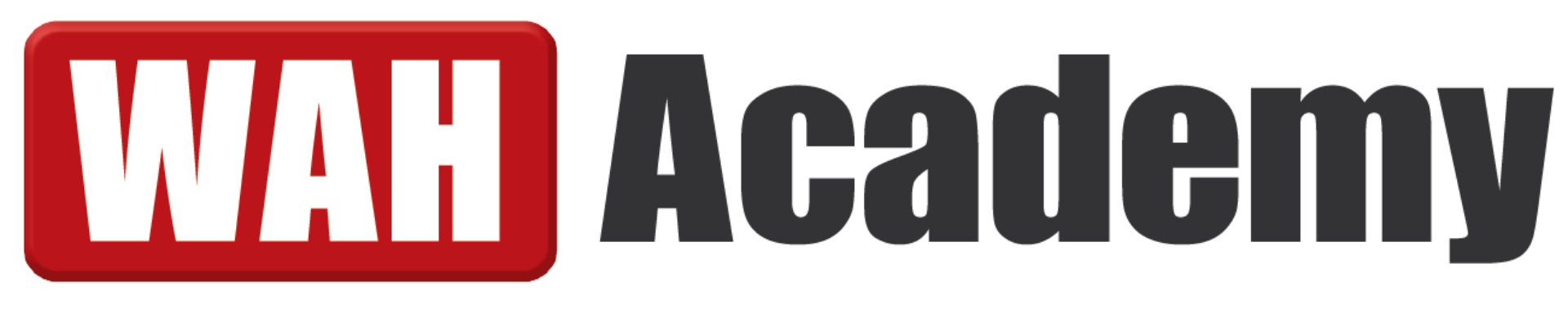Mastering FBA Sell-Through Rate & IPI Score for Sellers

FBA sell-through rate measures how quickly Amazon sellers move their inventory. It's a key metric for sellers using Fulfillment by Amazon (FBA). A high sell-through rate shows that products are selling fast, which is good for profits and inventory management.
Amazon calculates this rate by comparing units shipped in the last 90 days to average inventory held during that time. This number helps sellers see how well their stock is performing. It also impacts a seller's Inventory Performance Index (IPI) score, which Amazon uses to evaluate FBA sellers.
Keeping track of sell-through rate can help sellers make smart choices about stock levels and pricing. It's a useful tool for growing an Amazon business and keeping costs down. Sellers who understand this metric can better plan their inventory and boost their sales on the platform.
Key Takeaways
- FBA sell-through rate shows how fast inventory sells on Amazon
- A high rate means better profits and inventory turnover
- Tracking this metric helps sellers make smart stocking decisions
Understanding FBA Sell Through Rate
Sell-through rate is a key metric for Amazon FBA sellers. It measures how fast inventory sells and impacts overall performance. Tracking this rate helps sellers manage stock levels and avoid fees.
Defining Sell-Through Rate and its Importance in FBA
Sell-through rate (STR) shows the speed of inventory turnover. It's the percentage of units sold from total stock in a set time. For FBA sellers, a good STR means:
• Better cash flow • Lower storage costs • Fewer long-term storage fees
A high STR points to strong demand and good inventory management. Low rates may signal overstocking or weak sales. FBA sellers should aim for a balanced STR to optimize their business.
Calculating Sell-Through Rate for Amazon FBA Sellers
To find your FBA sell-through rate:
- Count units sold in 90 days
- Divide by average units in stock
- Multiply by 100 for percentage
Example:
- 300 units sold in 90 days
- Average stock: 1000 units
- STR = (300 / 1000) x 100 = 30%
Amazon updates this data regularly. Sellers can check their STR in Seller Central. A good target is 30-50%, but ideal rates vary by product type and season.
Impact of STR on Inventory Performance Index (IPI)
STR directly affects the Inventory Performance Index (IPI). IPI is Amazon's score of seller inventory management. A higher STR often leads to a better IPI score. This can give sellers:
• More storage space • Lower fees • Better account health
Amazon uses IPI to rank sellers. Those with low scores may face limits on storage space. To improve IPI:
• Increase sell-through rate • Remove slow-moving stock • Keep popular items in stock
Balancing STR helps maintain a strong IPI, crucial for FBA success.
Optimizing Your FBA Operations

Improving your FBA operations can boost profits and efficiency. Smart inventory choices, using Amazon's tools, and understanding fees are key areas to focus on.
Effective Inventory Management Strategies
Good inventory management keeps costs down and sales up. Stock only fast-selling items to avoid storage fees. Use Amazon's restock reports to know when to send more products. Set reorder points to avoid running out of stock.
Keep an eye on seasonal trends. Stock up before busy times like holidays. Sell or remove slow-moving items to free up space. Consider using Amazon's removal order feature for old stock.
Try the "just-in-time" method. Send smaller, more frequent shipments to Amazon. This helps balance storage costs with having enough stock to meet demand.
Leveraging the Amazon Revenue Calculator for Profitability
The Amazon Revenue Calculator helps sellers figure out if a product will make money. It shows fees, costs, and potential profit for each item.
Enter the product price, shipping cost, and FBA fees. The calculator then shows your estimated profit. Use this tool to test different prices and see how they affect your bottom line.
Compare FBA to merchant fulfillment. Sometimes, it's cheaper to ship items yourself. The calculator helps you make this choice for each product.
Test new product ideas before buying inventory. This can save you from costly mistakes.
Amazon's Fulfillment Fees and Storage Costs
FBA fees include picking, packing, and shipping your items. These fees change based on size and weight. Smaller, lighter items usually have lower fees.
Long-term storage fees apply to items in FBA centers for over 365 days. These fees are much higher than regular storage fees. Avoid them by only keeping fast-selling stock.
Storage fees change with seasons. They're higher from October to December due to holiday shopping. Plan your inventory to avoid extra costs during this time.
Consider using Amazon's Inventory Performance Index. A good score can get you unlimited storage space. This can help you avoid storage limits and extra fees.
Enhancing Customer Experience on Amazon

Amazon sellers can boost their success by focusing on key areas that improve the customer experience. Prime eligibility, fast shipping, effective customer service, and optimized product listings all play crucial roles.
The Role of Prime Eligibility and Two-Day Shipping
Prime eligibility gives sellers a major advantage on Amazon. Products with the Prime badge appear higher in search results and attract more buyers.
Two-day shipping is a key Prime benefit that customers love. Fast delivery leads to higher customer satisfaction and more repeat purchases.
Sellers can join Fulfillment by Amazon (FBA) to make their items Prime-eligible. FBA handles storage, packing, and shipping, allowing sellers to offer quick delivery.
Handling Returns and Customer Service Effectively
Good customer service is vital for seller success on Amazon. Quick responses to questions and concerns build trust with buyers.
A clear, fair return policy is important. It gives customers confidence to make purchases. Sellers should process refunds promptly and address issues politely.
Using FBA for returns can save time and improve the customer experience. Amazon handles return shipping and processing for FBA items.
Improving Product Listings for Better Conversion Rates
High-quality product listings boost sales and customer satisfaction. Clear, detailed descriptions help buyers make informed choices.
Use bullet points to highlight key features and benefits. Include size charts, care instructions, and other helpful info.
High-resolution photos from multiple angles show the product clearly. Video can be very effective for demonstrating product use.
Accurate titles with relevant keywords improve search visibility. This helps customers find the right products more easily.
Strategic Growth Measures for Amazon Sellers

Amazon sellers can take steps to grow their businesses and reach more customers. These steps include using FBA's global network, trying multi-channel fulfillment, and joining the FBA New Selection program.
Scaling Your Business with FBA's Global Network
FBA's global network helps sellers reach customers worldwide. Sellers can store products in Amazon's warehouses in different countries. This cuts shipping times and costs for international sales. Sellers can start in one country and grow to others as they learn.
FBA handles customs and taxes for cross-border sales. This makes selling abroad easier. Sellers can use Amazon's translation tools to list products in local languages. This helps attract more buyers in each country.
Diversifying Through Multi-Channel Fulfillment
Multi-channel fulfillment lets sellers use FBA to ship orders from other sales channels. This includes a seller's own website or other online marketplaces. Sellers store their items in Amazon's warehouses. Amazon then ships orders from any sales channel.
This system saves time and cuts costs. Sellers don't need separate inventory for each sales channel. It also gives consistent, fast shipping to all customers. This can help sellers grow sales on their own websites while using Amazon's efficient shipping.
Exploring the FBA New Selection Program
The FBA New Selection program helps sellers test new products. It cuts the risk of trying new items. Amazon waives some fees for a set time when sellers list new products. This includes removal fees and monthly storage fees for a limited time.
The program works for both new and current FBA sellers. It covers a set number of new-to-FBA ASINs each year. This lets sellers try out new product ideas with less financial risk. It's a good way for sellers to grow their product lines and find new bestsellers.
Advanced FBA Insights and Analytics

Amazon offers powerful tools to help FBA sellers gain deep insights into their business performance. These tools provide key data to track inventory, analyze sales trends, and make informed decisions.
Tracking and Managing Key Metrics in Seller Central
Seller Central is the main hub for FBA sellers to monitor their business. It shows important metrics like sales, orders, and returns. Sellers can view daily, weekly, or monthly data to spot trends.
The Business Reports section offers detailed breakdowns of:
- Unit sales and revenue
- Inventory levels
- Fees and costs
- Profit margins
Sellers should check these reports often to catch issues early. The Order Reports help track individual sales and customer data. The FBA Reports give specifics on inventory and fulfillment.
Utilizing the Inventory Performance Dashboard
The Inventory Performance Dashboard helps sellers manage stock levels. It gives an overall score based on several factors:
- Excess inventory
- Stranded inventory
- FBA sell-through rate
- In-stock rate
A higher score means better inventory management. Sellers can see recommendations to improve their score. This may include removing slow-moving items or restocking popular products.
The dashboard also shows which items are at risk of stockouts. This helps sellers avoid lost sales from out-of-stock products.
Forecasting Demand and Adjusting Your Selling Plan
Accurate demand forecasting is key for FBA success. Amazon's tools can predict future sales based on past data. This helps sellers plan inventory levels and avoid overstocking or stockouts.
The Sales Diagnostic tool shows sales trends over time. It compares performance to similar products in the same category. Sellers can use this to spot seasonal patterns or rising competitors.
The Restock Inventory tool suggests order quantities and dates. It accounts for factors like:
- Historical sales data
- Current inventory levels
- Expected lead times
Sellers should review these forecasts regularly. They can then adjust their selling plan as needed. This may involve changing prices, running promotions, or updating product listings.
Frequently Asked Questions
Q: What is the Amazon Inventory Performance Index (IPI) score?
A: The Amazon Inventory Performance Index (IPI) score is a metric used by Amazon to evaluate how efficiently sellers manage their FBA inventory. It takes into account factors such as sell-through rate, in-stock rate, excess inventory, and stranded inventory. A higher IPI score indicates better inventory management and can lead to increased storage limits and lower fees in Amazon fulfillment centers.
Q: How is the FBA sell-through rate calculated?
A: The FBA sell-through rate is calculated by dividing the number of units sold and shipped over the past 90 days by the average number of units available in Amazon fulfillment centers during that same period. This rate indicates how quickly your inventory is selling relative to the amount of inventory you have stored in Amazon warehouses.
Q: What is considered a good sell-through rate on Amazon?
A: A good sell-through rate on Amazon generally falls between 4-10 per month. This means you're selling 4-10 units for every unit you have in stock. However, what's considered "good" can vary depending on your product category and business model. According to Amazon, maintaining a sell-through rate above 3 is crucial for efficient inventory management and avoiding long-term storage fees.
Q: How can I improve my sell-through rate?
A: To improve your sell-through rate, you can: 1. Optimize your product listings with better images and descriptions 2. Use influencer marketing to increase visibility 3. Adjust pricing strategies 4. Improve inventory forecasting 5. Remove slow-moving inventory 6. Increase sales through promotions or bundles 7. Expand to multi-channel fulfillment By implementing these strategies, you can boost sales and reduce excess inventory, leading to an improved sell-through rate over time.
Q: How does the FBA sell-through rate affect my Amazon business?
A: Your FBA sell-through rate significantly impacts your Amazon business. A high sell-through rate indicates efficient inventory management, which can lead to: 1. Lower storage fees 2. Increased storage capacity in Amazon fulfillment centers 3. Better cash flow as inventory turns over quickly 4. Higher IPI scores, potentially resulting in more favorable treatment from Amazon 5. Reduced risk of long-term storage fees Conversely, a low sell-through rate can result in higher costs and potential inventory restrictions.
Q: What is the relationship between sell-through rate and the FBA in-stock rate?
A: The sell-through rate and FBA in-stock rate are closely related metrics that impact your overall inventory performance. While the sell-through rate measures how quickly your inventory sells, the in-stock rate reflects how well you keep popular items available for purchase. A good balance between these two metrics is crucial for maintaining a healthy IPI score. High sell-through rates combined with good in-stock rates indicate efficient inventory management and can lead to improved FBA storage capacity.
Q: How can I use Amazon Multi-Channel Fulfillment to improve my sell-through rate?
A: Amazon Multi-Channel Fulfillment allows you to use Amazon FBA to fulfill orders from other sales channels. By utilizing this service, you can: 1. Increase overall sales volume, potentially improving your sell-through rate 2. Maintain lower overall inventory levels by centralizing fulfillment 3. Benefit from Amazon's efficient fulfillment network for all your sales channels 4. Potentially reduce storage fees by moving inventory more quickly By diversifying your sales channels while using Amazon's fulfillment services, you can work towards improving your overall sell-through rate and inventory efficiency.
Q: What are the consequences of a consistently low sell-through rate?
A: A consistently low sell-through rate can have several negative consequences for your Amazon business: 1. Increased storage fees, especially long-term storage fees 2. Reduced FBA storage capacity limits 3. Lower IPI scores, potentially leading to inventory restrictions 4. Tied-up capital in slow-moving inventory 5. Increased risk of product obsolescence 6. Potential account health issues if Amazon views it as poor inventory management To avoid these issues, it's crucial to monitor and actively work on improving your sell-through rate.
Ready to take control of your FBA performance?
Join our mini-course at WAH Academy and learn how to improve your sell-through rate, optimize your inventory, and level up your IPI score—without getting buried in data or wasting money on storage fees.
No guesswork. No fluff. Just real tools and guidance that actually help.
Tap the button and start building a stronger Amazon business today.