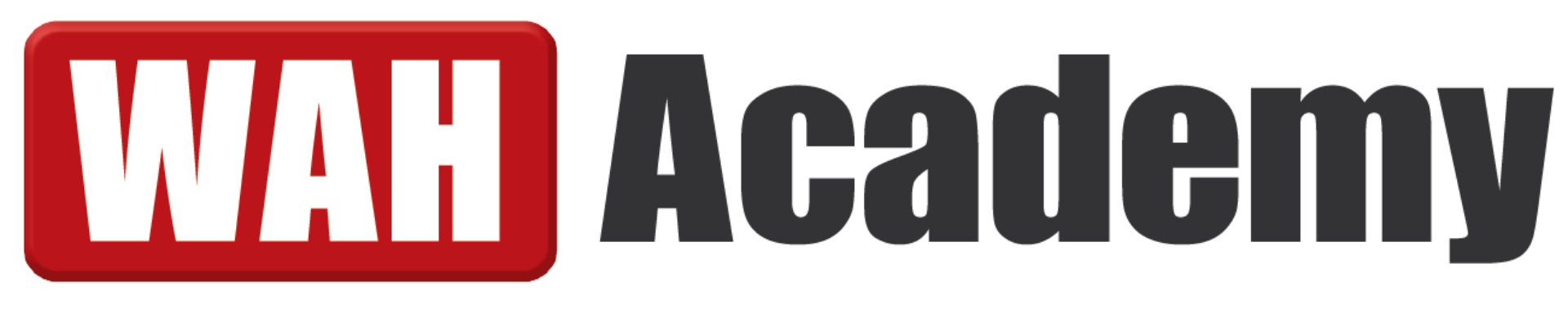Master Amazon Seller Central: Essential Dashboard Insights

Amazon Seller Central acts as the digital command center for anyone looking to sell products on Amazon. The dashboard offers tools for managing inventory, processing orders, and optimizing pricing, ensuring that sellers can effectively run their businesses in one of the largest e-commerce marketplaces. Understanding how to use these tools can be the key to unlocking new sales opportunities and growing a successful online store.

Navigating through the Seller Central Dashboard might seem complex at first, but with the right guidance, sellers can maximize its potential. From setting up your initial account to efficiently handling customer service, each step is crucial for maintaining smooth operations. As sellers become familiar with the platform, they will find it indispensable for monitoring account health, managing product listings, and ensuring compliance with Amazon's policies.
Understanding the available features like analytics can help sellers develop strategies to increase sales and brand recognition. With this guide, sellers can confidently step into the world of e-commerce, using Amazon Seller Central as a powerful tool to achieve their business goals.
Key Takeaways
- Learn to set up and navigate the Seller Central Dashboard.
- Discover tools for managing products and processing orders.
- Explore sales strategies and account health maintenance.
Setting Up Your Amazon Seller Account
Setting up an Amazon Seller Account involves configuring account details, setting user permissions, selecting product categories, completing necessary applications, and choosing the best selling plan. Understanding these factors will help sellers manage their businesses effectively on Amazon.
Account Information and User Permissions
To get started, sellers need to create an account at Amazon Seller Central. Using an existing Amazon account or a new business email, they can register easily.
Once registered, sellers should provide their business details, such as legal name, address, and contact information. They should also set up user permissions. This feature allows them to add other users to help manage tasks like inventory and order fulfillment.
Managing permissions ensures security and efficiency. By controlling who accesses the account, sellers can delegate responsibilities safely.
Product Categories and Application Process
Amazon offers a vast range of product categories. Sellers must decide which categories align with their products. It’s important to note that some categories require approval before sellers can list items.
For restricted categories, sellers must apply and meet Amazon's criteria. This process often requires documentation proving product authenticity and safety. Following Amazon's guidelines is crucial for a successful application.
Understanding which categories are available and what restrictions apply helps sellers navigate the application process smoothly. Once approved, they can begin listing their items.
Understanding Seller Plans and Fees
Amazon provides two main selling plans: Individual and Professional. The Individual Selling Plan suits those selling fewer items each month, while the Professional Selling Plan is ideal for high-volume sellers.
The Individual plan incurs a per-item fee, while the Professional plan has a flat monthly fee. Sellers should analyze their expected sales to choose the most cost-effective option.
Additionally, there are referral fees and other costs, depending on the product category. Being aware of these fees helps sellers budget effectively and maximize profits. Choosing the right plan and understanding associated costs are essential to maintaining financial health on Amazon.
Navigating the Seller Central Dashboard
Understanding how to efficiently use the Amazon Seller Central Dashboard can greatly enhance a seller's ability to track performance and manage inventory effectively. With easy access to sales data and inventory insights, sellers can make informed decisions for growing their business.
Dashboard Overview and Key Metrics
The Seller Central Dashboard offers an at-a-glance view of crucial information. Sellers can immediately access data like sales volume, units sold, and order status. This information is presented in a straightforward layout, helping sellers keep track of their daily performance. Various widgets can be customized to highlight key metrics specific to the seller's needs, such as sales trends and top-performing products.
The main dashboard aggregates data, allowing sellers to quickly identify areas that need attention. For instance, issues like stranded inventory or orders pending shipment can be easily spotted and addressed. This overview serves as a central point, providing visibility into the essential components of an Amazon business.
Sales and Traffic Reports
Accessing Sales and Traffic Reports through Business Reports gives detailed insights into sales performance and customer activity. Sellers can view different metrics, including sales by item, sales by day, and average sales metrics. These reports help analyze how often customers visit product listings and complete purchases, offering insights into conversion rates.
Sales trends over time can be compared using different time frames, highlighting patterns that may inform marketing strategies and inventory decisions. Additionally, traffic reports help in assessing the effectiveness of promotions and ad campaigns. Analyzing this extensive range of data equips sellers with the information necessary to optimize their listings and enhance their market position.
Inventory Dashboard and IPI
The Inventory Dashboard and Inventory Performance Index (IPI) are crucial for managing stock levels and forecasting demand. The dashboard presents data on current inventory status, including in-stock rates and restocking alerts. It helps sellers monitor fulfillment processes and identify slow-moving stock, which can be adjusted to improve cash flow.
The IPI score provides insights into inventory efficiency, influencing how much of a certain product Amazon allows to be stored. Maintaining a high IPI score is vital for maximizing storage capabilities. Reviewing inventory reports allows sellers to plan better, avoid stock-outs, and improve the profitability of their product lineup. This attention to detail ensures smoother operation and supports consistent business growth.
Listing and Managing Your Products
Mastering product listing and management on Amazon Seller Central is key to a successful selling business. Tools like Add Products, ASIN assignment, and Bulk Upload streamline the process, while effective Listing Optimization improves product visibility. Proper Inventory Management and Fulfillment By Amazon (FBA) ensure smooth operations.
Adding New Products and ASINs
Adding new products in Amazon Seller Central starts with the Add Products tool. Sellers can search the Amazon catalog to find existing product listings and pinpoint the ASIN (Amazon Standard Identification Number). If the product is not in the catalog, sellers must create a new entry and generate a new ASIN.
This process involves entering detailed product information like title, brand, and description. Images and specifications are key for accuracy. Using Amazon’s A+ Content Manager can enhance product detail pages by adding rich content, helping products stand out. Accurate information not only helps customers make informed choices but also prevents issues with listings that could affect visibility and sales.
Bulk Product Upload and Management
For sellers with large inventories, managing listings one at a time is not efficient. Amazon offers a Bulk Upload feature, which allows sellers to add or update multiple products simultaneously. Sellers prepare data using templates provided by Amazon, filling in required product details for each item.
This approach saves time and helps maintain a consistent input process. Properly formatted product files can be uploaded, and changes are processed quickly in Seller Central. Regular auditing of this data ensures that product information remains accurate and up-to-date, minimizing errors and keeping inventory management streamlined.
Optimizing Product Listings for Maximum Visibility
Visibility is vital for success on Amazon. Effective Listing Optimization involves enhancing product titles, descriptions, images, and keywords. Clear and concise product titles, along with detailed descriptions, can significantly impact customers' purchasing decisions.
Including relevant keywords in product titles and descriptions increases the chances of appearing in search results. Using high-quality images with multiple views allows customers to understand the product better. Leveraging tools like A+ Content Manager can improve the look and detail of product pages, potentially boosting conversion rates. Regularly updating and refining listings based on performance metrics helps maintain optimal visibility and sales.
Inventory Management and FBA
Efficient Inventory Management is crucial to prevent stockouts or oversupply. Seller Central offers various tools to track inventory levels and reorder products. By setting alerts, sellers can maintain optimal stock levels based on demand forecasts.
Using Fulfillment By Amazon (FBA) is a popular choice. It handles storage, packaging, and shipping, allowing sellers to focus on other business areas. It can improve delivery efficiency and appeal to customers who prefer quick shipping. Regular analysis of sales trends and inventory reports ensures that stock is used strategically and supports business growth.
Order Processing, Fulfillment, and Customer Service

This part focuses on managing orders efficiently, choosing the right fulfillment options, and handling customer feedback. Sellers can optimize Shipping Performance and Customer Service Performance by understanding these aspects.
Managing Orders and Order Fulfillment
Using the Manage Orders section, sellers can view and update order status easily. They find details like item names, quantities, and delivery deadlines.
For order fulfillment, sellers have the choice between Fulfillment by Amazon (FBA) and Fulfillment by Merchant (FBM). FBA handles storage, packing, and shipping through Amazon's network. FBM involves sellers managing these steps themselves.
Choosing the right fulfillment method is crucial for meeting customer expectations and managing operational costs efficiently.
Shipping Options and Shipping Performance
Shipping options are key to maintaining high Shipping Performance. Sellers can opt for standard shipping, expedited, and priority methods.
Using FBA can help ensure fast and reliable delivery, benefiting Prime customers with two-day shipping. FBM requires sellers to manually handle shipping and meet delivery promises.
Shipping metrics, like late shipment rates and tracking fees, are crucial for maintaining performance standards. Keeping these metrics within Amazon's guidelines ensures better customer satisfaction.
Handling Customer Inquiries and Feedback
Buyer-Seller Messaging is a tool that helps sellers interact with customers directly. It allows for quick responses to questions about orders or products.
Effective communication is vital for maintaining a good Customer Service Performance. Sellers should aim to resolve issues promptly, keeping customers informed throughout.
The Feedback Manager lets sellers review customer feedback. Responding to feedback professionally enhances seller reputation and can lead to improved sales outcomes. Maintaining an active role in managing customer interactions develops trust and boosts seller ratings.
Maintaining Account Health and Compliance

Maintaining account health on Amazon Seller Central is essential to a successful selling experience. Sellers should monitor their Account Health Dashboard and adhere to policy guidelines.
Account Health Dashboard and Metrics
The Account Health Dashboard provides sellers with a snapshot of their account's performance. It includes key metrics such as return requests, late shipping, and customer feedback. These metrics are vital for maintaining a high Account Health Rating.
A good rating ensures sellers have access to Amazon’s tools and promotions. By regularly checking the dashboard, sellers can quickly identify and address potential issues such as negative feedback or late deliveries. Staying proactive helps avoid account suspension.
Policy Compliance and Handling Violations
Amazon expects sellers to comply with its Seller Code of Conduct. This includes providing accurate product information and good customer service. Policy violations, like selling restricted items or misrepresenting products, can lead to penalties.
If a violation occurs, it’s crucial to act quickly. Sellers should review the violation notice in the Performance section of their account and take corrective action. After resolving the issue, they need to submit a plan of action to Amazon. This shows a commitment to quality and compliance.
Enhancing Your Sales Strategy

To improve your Amazon sales strategy, it's important to use marketing strategies effectively, support programs for sellers, and detailed analysis of your competition. These elements together can help increase sales, improve product visibility, and offer valuable insights into market trends.
Leveraging Influencer Marketing
Influencer marketing is a powerful way to increase product visibility and build trust with potential customers. By partnering with influencers in your niche, you can showcase your products to audiences already engaged and interested in similar items. Influencers create authentic, relatable content that demonstrates the value of your products in real-life scenarios.
Platforms like Amazon Influencer Program connect sellers with creators who can feature their products through reviews, unboxings, or tutorials. This approach taps into the influencers' loyal following, helping to drive traffic and boost sales.
Sellers can track campaign performance using unique affiliate links or promotional codes shared by influencers. This data helps refine strategies and choose partnerships that yield the best results.
Leveraging Seller Programs and Support
Amazon offers various programs designed to support sellers in growing their businesses. Amazon Seller Support is available to assist in resolving account issues and inquiries. Utilizing Seller University, sellers can educate themselves on best practices and platform tools.
Additionally, engaging with programs like B2B Central helps sellers reach business buyers, expanding their customer base. Participating in the Amazon Brand Registry provides access to enhanced brand protection and content creation tools. These programs are valuable resources that empower sellers to optimize their operations and address potential challenges effectively.
Analyzing Competition and Utilizing Brand Analytics
Understanding competition is key. Brand Analytics provides valuable data on customer preferences, search terms, and competitor prices. Sellers can use this information to adjust their pricing strategies and identify opportunities for differentiation.
Tracking competitors' promotions and customer feedback offers insights into market demands. By studying top-performing keywords and search rankings, sellers can refine their marketing tactics. This analysis enables them to capitalize on market trends and optimize their product offerings, ensuring a competitive edge in the Amazon marketplace.
Frequently Asked Questions

Navigating Amazon Seller Central can be crucial for handling sales, setting up store pages, managing orders, and maintaining compliance. Understanding its features and how to access your dashboard are important steps for any seller.
Q: How do I navigate the Amazon Seller Central dashboard to monitor my sales performance?
The Amazon Seller Central dashboard offers a range of tools for tracking sales. Sellers can view key metrics such as daily sales, open orders, and buyer messages. Using these tools helps sellers understand their sales trends and customer interactions effectively.
Q: What are the steps for setting up a storefront within Amazon Seller Central?
To set up a storefront, sellers must first log into their Seller Central account. From there, they can access the "Stores" option to create their online store page. This feature allows customization with logos, banners, and product listings to attract customers and build a brand presence.
Q: Can you explain the process for managing orders through the Seller Central dashboard?
Managing orders involves accessing the "Orders" section in the Seller Central dashboard. Here, sellers can view pending, shipped, and canceled orders. The dashboard also provides options to update order status, print packing slips, and communicate with buyers if needed.
Q: What features are available in the Amazon Seller Central dashboard for account management?
The account management section includes tools for updating business information and managing inventory. Sellers can also set user permissions, ensuring team members have appropriate access to different parts of the account.
Q: How does one access the Amazon Seller Central dashboard and what are the login requirements?
To access the dashboard, sellers need to visit the Amazon Seller Central website and log in using their registered email and password. It is important to ensure these credentials are secure and updated regularly to protect the account.
Q: In what ways can I ensure my Amazon Seller Central account complies with Amazon's policies?
Compliance involves regularly reviewing Amazon’s policies and guidelines. Sellers should update product listings accurately, follow pricing rules, and manage customer feedback professionally. Keeping up-to-date with policy changes helps maintain a good standing on the platform.
Want to master your Amazon Seller Central Dashboard? Join our FREE WAH Academy Training Group and learn how to navigate the platform like a pro!
No cost, just expert tips—click below to get started!