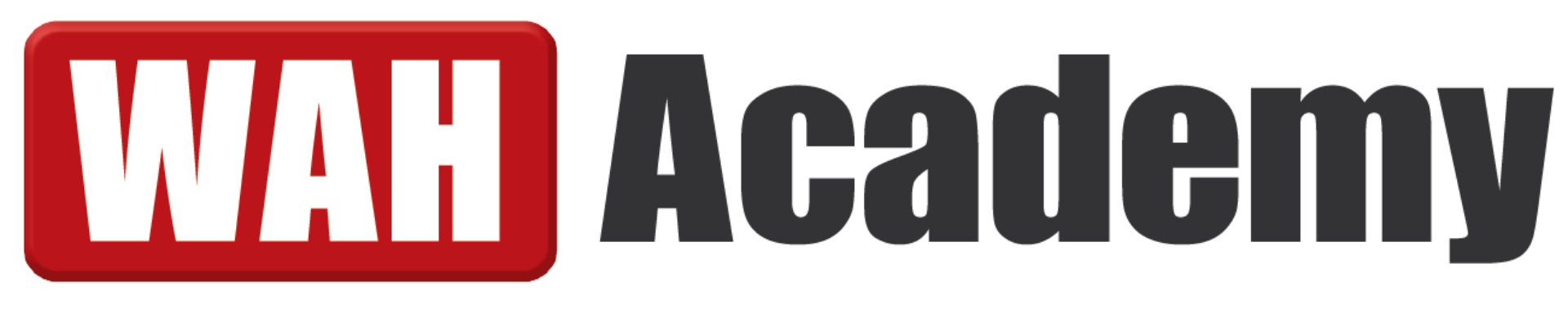How to Track Virtual Assistant Hours Effectively

Hiring a virtual assistant (VA) can transform your business by allowing you to delegate tasks and focus on core activities. However, managing a VA, especially in remote work settings, comes with its own set of challenges. One of the most significant is figuring out how to track virtual assistant hours effectively.
In this comprehensive guide, we'll delve into the best practices, tools, and strategies for tracking your VA's time. We'll explore popular time tracking software, discuss the importance of accurate time management, and provide tips to help you and your VA save time while increasing productivity.
Why Tracking Virtual Assistant Hours Matters
Time is a valuable resource, and knowing how much time your virtual assistant spends on tasks is crucial for several reasons:
Accurate Billing and Payroll
By tracking work hours, you ensure that you pay your VA for the actual time they spend on tasks. This is especially important if your VA charges by the hour or if you're managing billable hours for client projects.
Productivity Tracking
Time tracking helps you understand how your VA allocates their time. You can identify tasks that take longer than expected and find ways to improve efficiency.
Effective Time Management
With detailed time tracking data, you can help your VA manage their time more effectively. It allows both of you to prioritize tasks and focus on what matters most.
Accountability and Transparency
Tracking time fosters accountability. It provides a transparent record of work hours, which can build trust between you and your VA.
Challenges in Tracking Virtual Assistant Hours

While time tracking is beneficial, it can also present challenges:
- Trust Issues: Overemphasis on tracking can make VAs feel micromanaged.
- Complex Tools: Some time tracking software can be complicated to use.
- Privacy Concerns: Continuous monitoring may infringe on your VA's privacy.
Understanding these challenges is the first step toward implementing an effective time tracking system that respects your VA's autonomy.
Top Time Tracking Tools for Virtual Assistants
Choosing the right time tracking software is crucial. Here are some of the best tools that offer a balance of functionality and ease of use:
Time Doctor
Time Doctor is a comprehensive time tracking tool designed for remote teams. It allows you to:
- Track Time Spent on Tasks: Monitor how much time your VA spends on each task.
- Idle Time Detection: Alerts when there's no keyboard or mouse activity.
- Detailed Reports: Provides insights into productivity and time allocation.
- Integrations: Works with project management tools like Asana and Trello.
Time Doctor offers a free plan with basic features, making it accessible for small businesses.
Toggl Track
Toggl Track is known for its simplicity and user-friendly interface. Key features include:
- One-Click Time Tracking: Start and stop tracking with a single click.
- Project and Task Tags: Organize time entries by projects or tasks.
- Reports and Insights: Generate reports to see how time is spent.
- Mobile App: Track time on the go with mobile apps.
Toggl's free version is robust enough for most users, and it offers paid plans with additional features.
Clockify
Clockify is a free time tracking software that supports unlimited users and projects. Features include:
- Manual and Automatic Tracking: Choose how you want to log time.
- Dashboard Overview: Get a visual representation of time spent.
- Team Collaboration: Ideal for businesses with multiple VAs.
- Expense Tracking: Monitor billable hours and expenses.
Clockify is a great option for virtual assistants due to its extensive free plan.
Additional Tools
- Hubstaff: Offers GPS tracking and online timesheets.
- Harvest: Combines time tracking with invoicing capabilities.
- RescueTime: Focuses on productivity tracking by monitoring app and website usage.
How to Choose the Right Time Tracking Tool
Selecting the best tool depends on your specific needs. Consider the following factors:
Features
- Automatic Time Tracking: Tools like Time Doctor offer automatic tracking to reduce manual entry.
- Idle Time Detection: Helps ensure accurate time logs by detecting inactivity.
- Reporting and Analytics: Detailed reports can provide insights into productivity.
- Integrations: Compatibility with other software you use.
Ease of Use
Your VA should find the tool easy to navigate. Complex tools can lead to inaccurate time tracking and frustration.
Cost
- Free Plans: Many tools offer a free version that might be sufficient.
- Paid Plans: Evaluate if the additional features justify the cost.
Privacy Considerations
Choose software that respects privacy. Avoid tools that feel intrusive to maintain a trusting relationship with your VA.
How to Track Virtual Assistant Hours with Your VA
Effectively tracking your virtual assistant's hours involves a combination of the right tools and clear communication. Here's how you can set up a system that works:
Step 1: Selecting the Right Time Tracking Tool
As discussed earlier, tools like Time Doctor, Toggl Track, and Clockify are excellent options. These time tracking software for virtual assistants offer features like:
- Automatic Time Tracking: Allows you to track time without manual input.
- Idle Time Detection: Helps monitor idle time to ensure accurate time tracking.
- Cross-Platform Capabilities: Use time tracking tools across different devices.
- Free Versions and Plans: Many offer a free plan suitable for small businesses.
Time Doctor offers a free plan that includes basic time tracking capabilities, making it a great option for virtual assistants.
Step 2: Setting Clear Expectations
Before implementing the time tracking app, discuss the following with your VA:
- Why You're Tracking Time: Emphasize that it's to improve productivity and manage work hours, not to micromanage.
- What Will Be Tracked: Clarify if you expect time spent on specific tasks or projects to be logged.
- How the Data Will Be Used: Explain that time tracking data will help both of you manage time efficiently.
Step 3: Providing Training and Support
Ensure your VA knows how to use the time tracker:
- Tutorials and Guides: Provide resources on how to use the software.
- Practice Sessions: Run through the tool together.
- Ongoing Support: Be available to answer questions.
Step 4: Monitoring and Feedback
Regularly review time entries and provide constructive feedback:
- Discuss Time Spent on Tasks: Talk about how much time is being spent and identify areas for improvement.
- Adjust Workloads: Use the data to balance tasks and avoid overloading your VA.
- Recognize Efficiency: Acknowledge when your VA manages their time well.
Leveraging Time Tracking Features
Modern virtual assistant time tracking tools offer advanced features that can help you and your VA:
Automatic Time Tracking
Automatic time tracking reduces the need for manual entries, saving time and ensuring accurate records of your work hours.
Time Tracking Helps Identify Productivity Trends
By analyzing time tracking data, you can:
- Spot Patterns: See when your VA is most productive.
- Adjust Schedules: Align tasks with peak productivity times.
- Improve Time Management: Help your VA focus time on high-priority tasks.
Reporting and Analytics
Time tracking apps often provide detailed reports:
- Tracking and Reporting: Generate reports to review billable time and work hours.
- Visual Insights: Use charts and graphs to understand time allocation.
- Export Data: Share reports easily for transparency.
Overcoming Time Tracking Challenges
Address common issues to make time tracking more effective:
Handling Manual Time Tracking
If automatic tracking isn't possible, ensure manual time tracking is simple:
- User-Friendly Tools: Choose software with easy-to-use interfaces.
- Minimal Data Entry: Limit the amount of information required to log time.
Managing Remote Work Hours
For remote work, time tracking ensures your VA's time is accounted for:
- Flexible Scheduling: Allow your VA to work during their most productive hours.
- Remote Access: Ensure the time tracking tool works from any location.
Dealing with Idle Time
Idle time tracking helps you understand periods of inactivity:
- Set Reasonable Expectations: Recognize that some idle time is normal.
- Use as a Productivity Indicator: Investigate if excessive idle time is a sign of issues.
Enhancing Time Management Skills

Help your VA develop effective time management habits:
Using Time Blocks
Encourage your VA to divide their day into focused time blocks dedicated to specific tasks.
Prioritizing Tasks
Assist in setting priorities so your VA knows which tasks to focus on first.
Limiting Distractions
Recommend strategies to minimize distractions during work hours, such as:
- Turning off Notifications: Silence non-essential alerts.
- Creating a Dedicated Workspace: Set up an environment conducive to focus.
The Role of Time Tracking in Business Growth
Effective time tracking isn't just about monitoring—it can help you scale your business:
- Optimizing Processes: Identify inefficient processes and improve them.
- Budgeting Accurately: Use time data to forecast costs and manage budgets.
- Improving Client Satisfaction: Deliver projects on time by managing your team's time effectively.
Frequently Asked Questions

1. What’s the best way to track a virtual assistant’s hours?
Use reliable time-tracking tools like Toggl, Clockify, or Time Doctor. These apps automatically log work time, generate reports, and simplify billing—ideal for freelancers and remote teams. Most offer free plans for small businesses.
2. How can I track billable hours for my virtual assistant without the hassle?
Try:
- Automated time-tracking apps that run in the background
- Shared timesheets in Google Sheets or Excel
These methods reduce manual updates and ensure accuracy.
3. Are there free apps for tracking virtual assistant hours?
Yes. Both Clockify and Toggl offer robust free versions with:
- Time logs
- Project tagging
- Exportable reports
Great for beginners and solopreneurs.
4. How do I track productivity, not just hours?
Look for tools with features like:
- Activity monitoring
- Optional screenshots
- Idle time alerts
Use these with regular check-ins to maintain trust while staying informed.
5. Can I use a timesheet template instead of software?
Yes—Google Sheets or Excel timesheets can work if:
- Your VA logs hours daily
- You review the sheet regularly
However, software saves time and improves accuracy.
6. How often should I review tracked hours?
Aim to:
- Track hours daily (automated or manually)
- Review hours weekly to ensure alignment and transparency
This helps prevent scope creep and clarifies expectations.
7. What features should I look for in time-tracking software for VAs?
Choose a tool that offers:
- Simple, intuitive interface
- Accurate automatic tracking
- Report generation
- Payment integration (PayPal, Wise, etc.)
- Remote team support and mobile access
Ready to Work Smarter with Your Virtual Assistant?
Join our mini-course at WAH Academy and learn how to set up simple, effective time-tracking systems—without micromanaging. Whether you're hiring or already working with a VA, we’ll show you how to boost productivity the smart way.
No clutter, no confusion. Just tools and tips that actually help.
Tap the button below and start building a smoother workflow today.