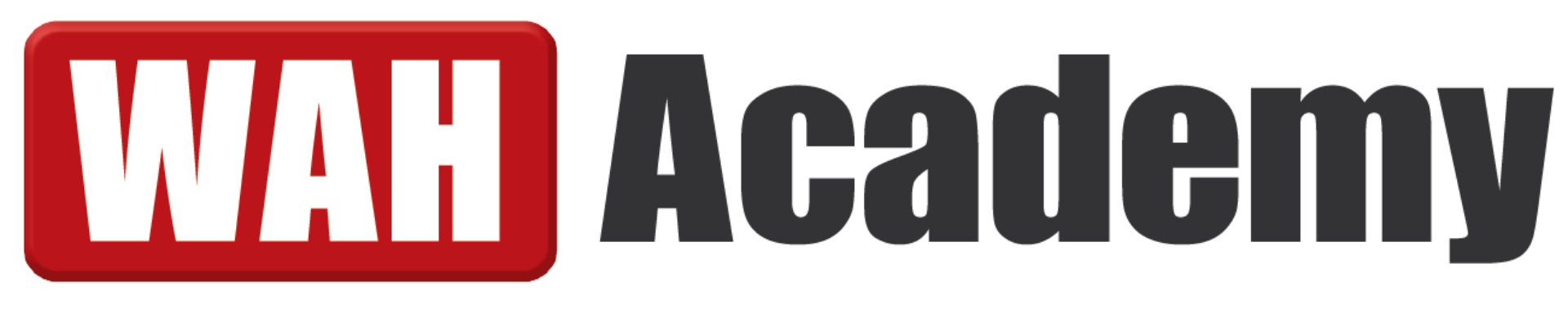How to Integrate AI in Ecommerce? A Simple Guide for Getting Started

You can integrate AI in ecommerce by using simple tools that automate tasks like writing product descriptions, managing inventory, helping customers, and creating marketing content. These tools are easy to set up and don’t require advanced tech skills.
AI is changing how people run online stores—and it’s not just for big brands. Whether you're just starting or already selling online, AI can help you work faster, sell more, and give your customers a better experience.
In this guide, we’ll walk you through on how you can integrate AI, even if you’re brand new to ecommerce or technology.
Key Takeaways:
- AI integration in ecommerce focuses on personalized recommendations, chatbots, inventory management, and automated pricing to increase sales and reduce costs
- You can start with simple AI tools that plug directly into your existing store without requiring technical expertise or coding knowledge
- Success depends on choosing the right AI applications for your specific business needs and implementing them strategically across your operations
What Is AI in Ecommerce?
AI in ecommerce means using smart tools to automate tasks, improve shopping experiences, and make better decisions using customer data.
In simple terms, it’s like giving your online store a helpful assistant that works 24/7. For example, beginners often start with:
- A chatbot that answers customer questions automatically, day or night
- A description generator that writes product listings in seconds
- A trend analyzer that suggests what to sell next based on demand
Now you know what AI is— but why should you actually use it in your store? Let’s break down the real benefits next.
Why Use AI in Ecommerce?
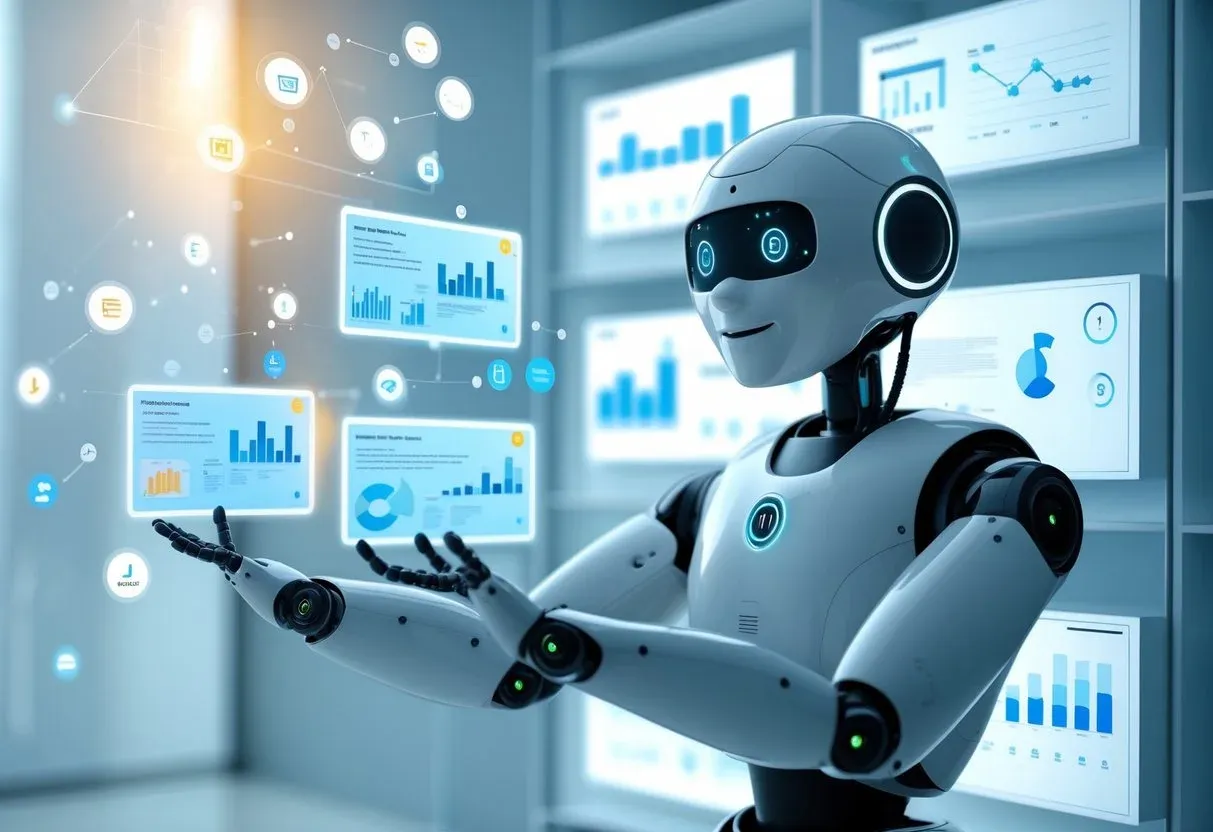
AI makes your online business faster, smarter, and easier to manage. Instead of doing everything by hand, AI can handle the boring stuff while helping you sell more and keep customers coming back.
Here’s what exactly it does:
- Automates tasks like writing product descriptions and tracking inventory
- Increases sales by showing shoppers the products they’re most likely to buy
- Delivers better support with instant answers through chatbots or help tools
It’s like giving your store a digital brain that works non-stop—even when you’re asleep.
What are the Key AI Technologies Used in Ecommerce?

Most online stores today use three main types of AI: generative AI, computer vision, and predictive analytics.
These tools help automate content, improve product search, and predict what customers want next. Here’s how they work:
🧠 Generative AI
Creates text, images, and conversations for your store:
- Writes product descriptions automatically
- Powers AI chatbots to handle questions
- Generates marketing emails and social posts
👁️ Computer Vision
Helps your store “see” like a shopper:
- Lets users search by uploading photos
- Matches similar products visually
📈 Predictive Analytics
Uses past data to make smarter business decisions:
- Forecasts inventory needs to prevent stockouts
- Suggests pricing changes based on trends
- Spots customer behavior patterns early
👉 Want to explore these tools further? Check out our AI in ecommerce insights for real examples.
Where Does AI Can Help in Your Ecommerce Business?
AI can improve nearly every part of your store—from support to sales to operations. Here are the 7 key areas where smart tools can make a real impact:
1. Personalized Product Recommendations

How does AI help with Product Recommendations?
AI suggests products by learning what shoppers like, click, and buy—so every customer sees items that fit their style, budget, or past behavior.
It works by:
- Tracks behavior: Clicks, searches, carts, and purchases
- Learns preferences: Style, budget, favorite categories
- Recommends smartly: Shows similar or related products
The result? Your store feels tailor-made—even on autopilot.
What are the Best AI tools for Product Recommendations?
Top tools make it easy to recommend products with just a few clicks—no coding needed. Here are beginner-friendly options:
| Tool | Platform Support |
|---|---|
| Recom.ai | Shopify |
| Nosto | Shopify, WooCommerce, BigCommerce |
| Clerk.io | Shopify, WooCommerce, Magento |
| Shopify’s AI Tools | Shopify (Online Store 2.0 required) |
Why are Personalized Recommendations Important for Online Stores?
They boost sales, increase cart size, and make your store feel personal—just like a great in-store experience.
Here's how:
- Encourage more purchases with relevant suggestions
- Raise AOV (Average Order Value) through upsells and cross-sells
- Build customer loyalty by showing you understand their needs
Bottom line: Not using product recommendations? You're likely missing out on extra revenue.
2. Customer Support

How Does AI Help in Customer Support?
AI can act as your 24/7 support agent—answering questions, solving simple issues, and even helping customers complete purchases.
Here's how it helps:
- Instant replies: AI chatbots can answer FAQs immediately, anytime.
- Order updates: They can check shipping status, order details, or return policies.
- Product guidance: AI assistants help shoppers choose the right item based on their needs.
- Multilingual support: Many AI tools translate and respond in multiple languages.
- Scalability: One chatbot can handle hundreds of customers at once—no wait time.
This reduces support costs, frees up your time, and improves the customer experience.
What AI Tools Can Help with Customer Support?
Here are great tools made for ecommerce:
| Tool | Platform Support |
|---|---|
| Tidio | Shopify, WooCommerce, BigCommerce |
| Manychat | Shopify, Instagram, Facebook Messenger |
| Shopify Inbox | Native to Shopify |
| Zendesk AI | Any platform (via plugin/API) |
| Gorgias | Shopify, Magento, BigCommerce |
Why Customer Support Matters in Ecommerce?
It builds trust, encourages repeat buyers, and turns one-time customers into loyal fans.
Here's how:
- Fast answers = fewer abandoned carts
- Helpful support increases conversions
- Consistent service builds a brand people remember
With AI, your store can offer round-the-clock help—without burning out or hiring more staff.
Bottom line:
If your customer doesn’t get help fast, they’ll find a competitor who answers first.
👉 Check our guide about AI chatbots for ecommerce, this can help you in doing customer support.
3. Fraud Detection

How does AI help with Fraud Detection in Ecommerce?
AI protects your store by detecting risky transactions, spotting fake accounts, and stopping fraud before it happens. It learns from past threats and customer behavior to flag unusual activity—automatically and in real time.
It works by:
- Monitoring behavior: AI watches for strange patterns like mismatched IPs, high order volume, or multiple failed logins.
- Scoring risk: It scores each transaction and blocks or flags high-risk ones.
- Learning over time: Machine learning gets smarter with every data point, helping reduce false positives.
AI makes fraud prevention proactive instead of reactive—keeping your checkout smooth and your revenue protected.
What are the Best AI tools for Fraud Detection in Ecommerce?
These tools help automate fraud checks so you don’t need to review every order manually:
| Tool | Platform Support |
|---|---|
| Signifyd | Shopify, BigCommerce, Magento, Salesforce |
| Kount | Shopify, Magento, WooCommerce, custom APIs |
| NoFraud | Shopify, BigCommerce, Magento |
| Riskified | Shopify, WooCommerce, Magento, custom |
Why is Fraud Detection Important for Online Stores?
Fraud costs money, damages customer trust, and eats into your margins.
Smart fraud detection helps you:
- Avoid chargebacks and lost revenue
- Approve more good orders safely
- Keep your store secure without hurting user experience
Bottom line: A strong fraud system isn't just protection—it's profit. AI helps you catch the bad stuff early, so you can focus on selling.
4. Smart Inventory Management

How does AI help with Inventory Management in Ecommerce?
AI keeps your store stocked without overbuying or running out. It tracks sales trends, predicts demand, and helps you restock the right products at the right time.
It works by:
- Forecasting demand: AI uses past sales, seasonality, and trends to predict what you'll sell next.
- Tracking real-time inventory: It updates stock levels automatically, across all channels.
- Preventing stockouts: AI can trigger alerts or auto-order restocks before items run out.
No more guessing—AI helps you avoid both empty shelves and overflowing stockrooms.
What are the Best AI Tools for Inventory Management in Ecommerce?
These tools make inventory planning smarter, especially for small ecommerce teams:
| Tool | Platform Support |
|---|---|
| Inventory Planner | Shopify, BigCommerce, WooCommerce |
| Katana | Shopify, WooCommerce, Amazon, others |
| Cogsy | Shopify |
| Zoho Inventory | Shopify, Amazon, eBay, Etsy, WooCommerce |
Why is Smart Inventory Management Important for Online Stores?
Managing inventory manually is time-consuming and error-prone. AI helps you:
- Avoid missed sales from sold-out products
- Reduce waste and storage costs
- Make confident buying decisions based on data
Bottom line: Good inventory management means more cash flow and fewer headaches—and AI handles it with precision.
5. Dynamic Pricing
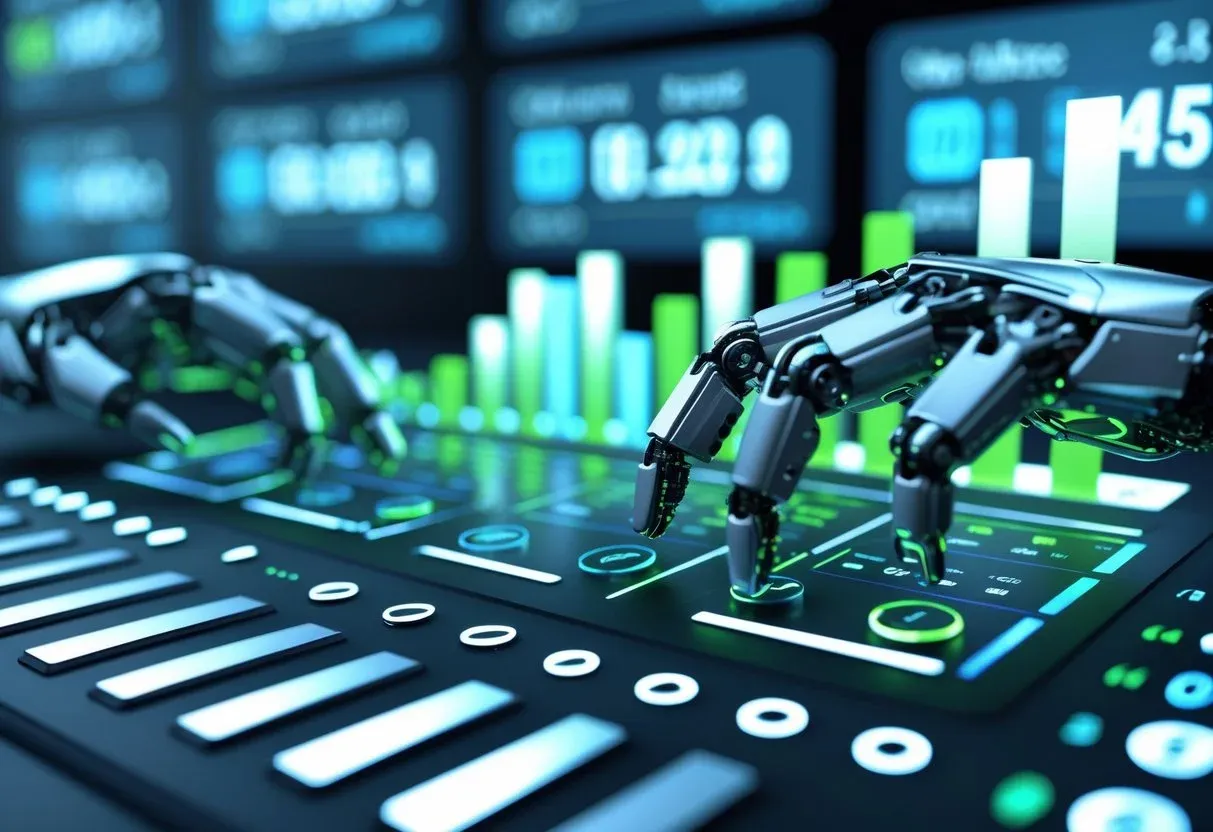
How does AI help with Dynamic Pricing in Ecommerce?
AI adjusts your prices automatically based on real-time data. That means you stay competitive without constantly checking your competitors or market trends.
It works by:
- Tracking demand: AI raises or lowers prices based on how popular an item is.
- Monitoring competitors: It compares your pricing to others and suggests changes.
- Optimizing for profit: AI finds the sweet spot between sales volume and margins.
Instead of guessing what price works, AI uses math and market signals to decide.
What are the Best AI tools for Dynamic Pricing in Ecommerce?
These beginner-friendly tools handle price changes automatically or provide smart suggestions:
| Tool | Platform Support |
|---|---|
| Prisync | Shopify, WooCommerce, BigCommerce |
| DynamicPricing.AI | Shopify |
| Wiser | Shopify, Magento, BigCommerce |
| Omnia Retail | WooCommerce, enterprise platforms |
Why is Dynamic Pricing Important for Online Stores?
Online pricing changes fast. AI keeps you competitive without hurting your profits by:
- Staying in sync with market shifts
- Avoiding lost sales from overpriced items
- Increasing margins when demand is high
Bottom line: Static prices can cost you money. With AI, your pricing strategy runs itself—and it’s smarter than guessing.
6. AI-Powered Marketing Content

How does AI help with Marketing Content?
AI helps you create emails, social posts, product ads, and more—fast. It writes like a human, but works 10x faster and never runs out of ideas.
Here’s what it can do:
- Email campaigns: Write subject lines, body copy, and calls to action
- Ad creatives: Generate high-converting Facebook or Google ad copy
- Social media: Suggest captions, hashtags, and post ideas
- Product listings: Rewrite or optimize descriptions for SEO
With AI, you can launch marketing campaigns in hours, not weeks.
What are the Best AI Tools for Marketing Content in Ecommerce ?
These tools are built for ecommerce owners, not tech experts:
| Tool | Platform Support |
|---|---|
| Jasper | Web app (works with all stores) |
| Copy.ai | Web app, browser extensions |
| Shopify Magic | Shopify only |
| Anyword | Shopify, WooCommerce, BigCommerce |
Why is AI-generated Marketing Content Important?
Marketing is what gets people to your store. If content creation is slow, your growth stalls.
AI gives you a constant stream of fresh, optimized content so you can:
- Stay active on all channels
- Reach the right customers with better messaging
- Save hours on writing every week
Bottom line: If you're not using AI for content, you're spending too much time—or missing opportunities.
👉 Need more guide doing marketing with AI? Check out this comprehensive guide about How to Use AI in Digital Marketing
7. Customer Retention

How does AI Help Keep Customers Coming Back?
AI helps you understand what keeps customers loyal—and automates the follow-up. It finds patterns in shopping habits and predicts when someone’s likely to buy again (or disappear).
Here’s what AI can do:
- Predict churn: Spot who’s about to stop buying
- Segment customers: Group shoppers by behavior, interest, or value
- Trigger follow-ups: Send emails or offers at the right moment
- Track LTV: Identify your most profitable customers
Instead of guessing, you can take action based on real data.
What are the Best AI tools for Customer Retention?
These tools specialize in keeping your customers engaged:
| Tool | Platform Support |
|---|---|
| RetentionX | Shopify, WooCommerce, BigCommerce |
| LoyaltyLion | Shopify, BigCommerce, Magento |
| Klaviyo | Shopify, WooCommerce, Wix |
| Shopify Flow | Shopify Plus only |
Why is Customer Retention Important?
Keeping current customers is cheaper and more profitable than constantly finding new ones. Even a small increase in retention can lead to big gains in revenue.
Here’s why it matters:
- Repeat buyers spend more over time
- Loyal customers refer others
- Small improvements in retention = big boosts in profit
Bottom line: AI helps you build long-term relationships that grow your store’s value—even while you sleep.
What Should You Do Before Adding AI to Your Online Store?
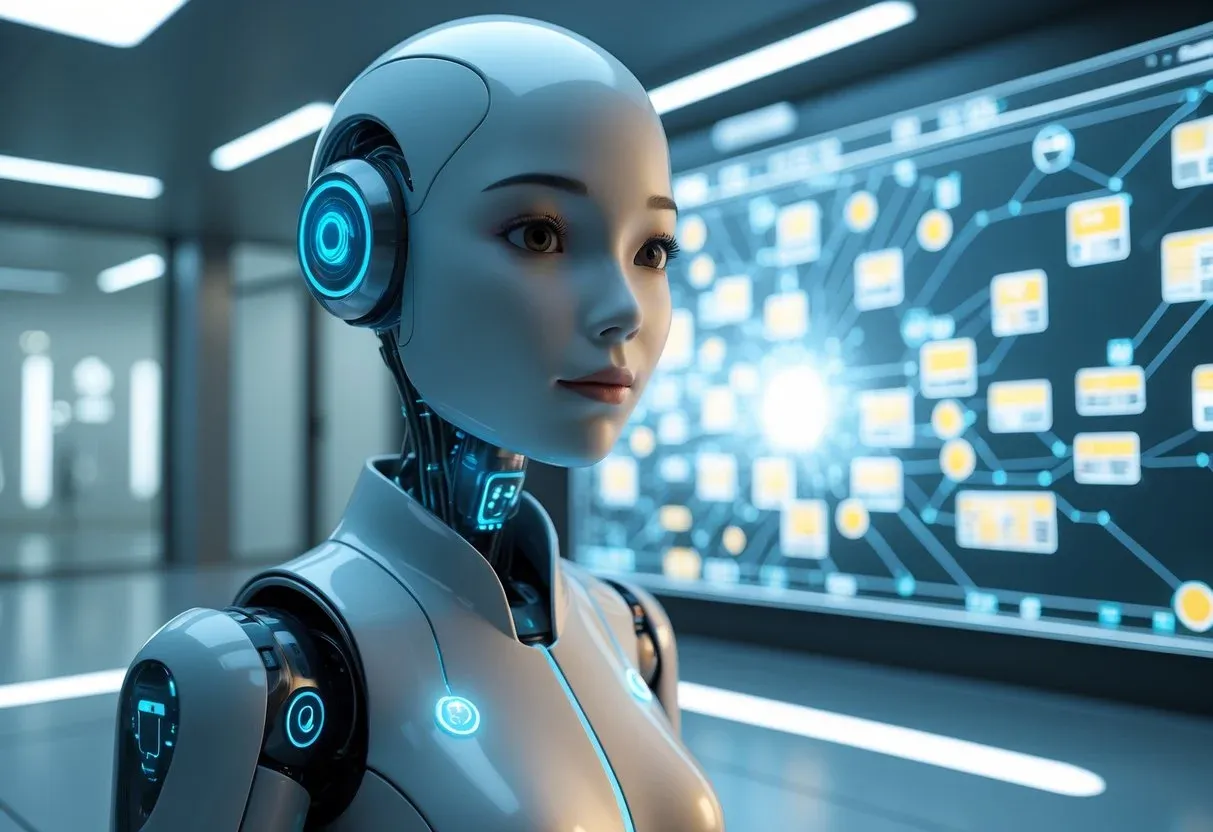
To get the most out of AI tools, your store needs a solid foundation. Here's a quick prep checklist:
✅ Clean Your Product Data
Make sure titles, descriptions, prices, and categories are accurate. AI tools depend on good data to work well.
✅ Set Up a Help Center or FAQ Page
This gives AI chatbots a base to pull answers from and improves self-service support for customers.
✅ Use APIs if You Have a Large Catalog
If your product listings change often, an API connection helps AI tools stay updated in real time.
✅ Check Privacy Compliance
Make sure your store follows laws like GDPR or CCPA, especially if you're collecting customer data. Most AI tools rely on user data to personalize features.
✅ Choose Tools Built for Ecommerce
Pick AI tools made for small online businesses—not generic AI platforms—so you get features tailored to product listings, inventory, and customer experience.
Pro Tip: AI works best when your store is ready. Clean data, a help page, and the right tools set you up for smooth automation from day one.
How to Tell If You’re Ready to Add AI to Your Ecommerce Store?

Not sure if it’s time to bring AI into your workflow? Here’s a simple readiness checklist to help you decide:
✅ You Have a Clear Problem to Solve
AI isn’t magic—it’s a tool. It works best when you know what you want to fix.
Common goals include:
- Reducing repetitive tasks
- Increasing conversions
- Improving customer support
- Automating content creation
✅ You Have Clean, Usable Data
AI learns from your past store activity. You’ll get better results if you’ve been tracking:
- At least 6–12 months of sales data
- Traffic sources
- Product performance
- Customer behavior
No clean data? Start there first.
✅ Your Store Platform Supports AI
If you're using Shopify, WooCommerce, BigCommerce, or Wix—you’re in luck. These platforms support plugins, integrations, or native AI features.
Older or custom setups might need dev work.
✅ Someone Can Manage the Tool
AI tools still need a human to:
- Set them up
- Review performance
- Make smart adjustments
Even if you’re a solo store owner, choose beginner-friendly AI with built-in automation.
✅ You’re Willing to Start Small
AI doesn’t need to take over your whole business right away.
Start with one tool that saves time or increases sales—like a chatbot or product copy generator.
Bottom Line: Ready or Not?
If you checked most of these boxes, you're ready to test AI in your ecommerce business.
Start small. Measure impact. Grow from there.
How Can Beginners Start Using AI in Ecommerce?
Focus on one simple, repetitive task in your ecommerce business. Choose an AI tool that automates it, then test results before expanding.
Here are four quick wins you can try with little to no learning curve:
1. Write Product Descriptions Automatically
Let AI turn your product features into full listings.
- 🛠 Tools: Shopify Magic, ChatGPT
- 📦 Use Case: Bulk-generate descriptions that match your brand tone
2. Add a Basic AI Chatbot for Customer Support
Answer common customer questions instantly, even when you’re offline.
- 🛠 Tools: Shopify Inbox, Tidio, Manychat
- 💬 Use Case: Help with shipping times, return policies, or product info
3. Automate Repetitive Store Tasks
Free up your time with simple rule-based workflows.
- 🛠 Tools: Shopify Flow
- 🔁 Use Case: Tag low-stock products or send restock alerts
4. Create Marketing Content Faster
Use AI to brainstorm and write product emails or social posts.
- 🛠 Tools: Jasper, Copy.ai
- 📢 Use Case: Launch campaign emails or Instagram captions in minutes
Pro Tip: Pick one task, try one tool, and see what works. AI success starts with small wins—and adds up fast.
How Do You Measure AI Success in Ecommerce?

To know if your AI tools are helping, track real results. Compare what changed before vs. after using AI, then improve what isn’t working.
What Should You Measure?
Focus on performance metrics that show impact:
- Sales Growth – Are you selling more after using AI?
- Profit Margins – Did your costs drop or margins improve?
- Refund or Return Rates – Are customers happier with their purchases?
- Chatbot Response Time – Is support faster and more helpful?
- ROI (Return on Investment) – Is the tool saving or making more money than it costs?
What’s the Best Way to Test AI Tools?
Try A/B testing. Run an experiment where:
- Group A uses AI-generated product descriptions or automated responses.
- Group B uses your manual version.
Compare results. If AI outperforms manual work, scale it. If not, tweak settings or try another tool.
Pro Tip: Review performance monthly. AI tools often get better with use—especially if they learn from real customer data.
Measuring results keeps your ecommerce business smart, lean, and ready to grow.
How Can You Build a Long-Term AI Strategy for Ecommerce?

A smart AI strategy grows with your business. It’s not about jumping on trends—it’s about building systems that keep delivering results over time.
Step 1: Start with One Use Case
Pick one clear area where AI can help today—like product recommendations or automated support. Prove its value before scaling.
Step 2: Use Tools That Fit Your Business
Choose tools that are made for ecommerce (like Shopify Magic or Nosto), not general-purpose experiments. Look for ease of use, support, and proven results.
Step 3: Bring in Expert Help When Needed
If you're hitting a wall—whether it's with data setup, integrations, or choosing the right tech—don’t guess. Reach out to a consultant, developer, or trusted expert.
Step 4: Review Every Quarter
Every 3–6 months, ask:
- Is the AI tool still performing well?
- What’s changed in customer behavior or store performance?
- Is it time to add another tool—or retire one?
Step 5: Think System, Not Shortcut
The goal isn’t to replace everything—it’s to automate well, improve over time, and keep your store competitive without constant hands-on work.
Long-term success with AI comes from consistency—not quick hacks. Build thoughtfully, and your store will keep running smarter as it grows.
Final Thoughts: Getting Started with AI in Ecommerce

AI can help beginners run smarter, faster online stores—without needing a tech background or big budget. Start with one task, like writing product descriptions or adding a chatbot, then track what improves.
The key is to:
- Focus on real problems (like customer service or low conversions)
- Use beginner-friendly tools built for ecommerce
- Measure the results and improve as you go
Even small AI changes can lead to better sales, happier customers, and less manual work.
👉 Want to learn first if ecommerce is still worth it? Read this guide on ecommerce profitability.
Frequently Asked Questions
![]()
1. What is the easiest way to start using AI in ecommerce?
Start with a simple task like writing product descriptions or setting up a chatbot. Tools like Shopify Magic and Tidio are free and beginner-friendly.
2. Do I need coding skills to use AI tools in my online store?
No. Most ecommerce AI tools are built for non-technical users and work with a few clicks.
3. How much does it cost to use AI for ecommerce?
Many tools offer free plans. Paid options typically start around $10 to $30 per month.
4. Can AI write product descriptions for my ecommerce store?
Yes. AI tools like ChatGPT and Shopify Magic can generate optimized product descriptions quickly.
5. Will AI replace human customer service?
Not entirely. AI can handle common questions, but humans are still needed for complex or emotional support issues.
6. What ecommerce platforms support AI tools?
Platforms like Shopify, WooCommerce, and BigCommerce support a wide range of AI apps.
7. How do I know if AI is helping my business?
Measure your sales, refund rates, customer service speed, and overall ROI before and after using the tool.
8. Is AI safe for handling customer data?
Yes, as long as you choose tools that follow data laws like GDPR or CCPA and come from trusted sources.
9. What’s the best AI chatbot for beginners?
Top beginner-friendly chatbots include Tidio, Shopify Inbox, and Manychat.
10. Can I use free AI tools to grow my store?
Absolutely. Many AI tools offer free plans that are great for small stores just starting out.
Ready to Use AI to Actually Grow Your Store?
Join our mini-course at WAH Academy and get real guidance on choosing the right tools, setting them up, and automating your store—without the tech overwhelm.
No guesswork. No fluff. Just real tools and support to grow smarter.
Tap the button and start building your AI-powered store today.