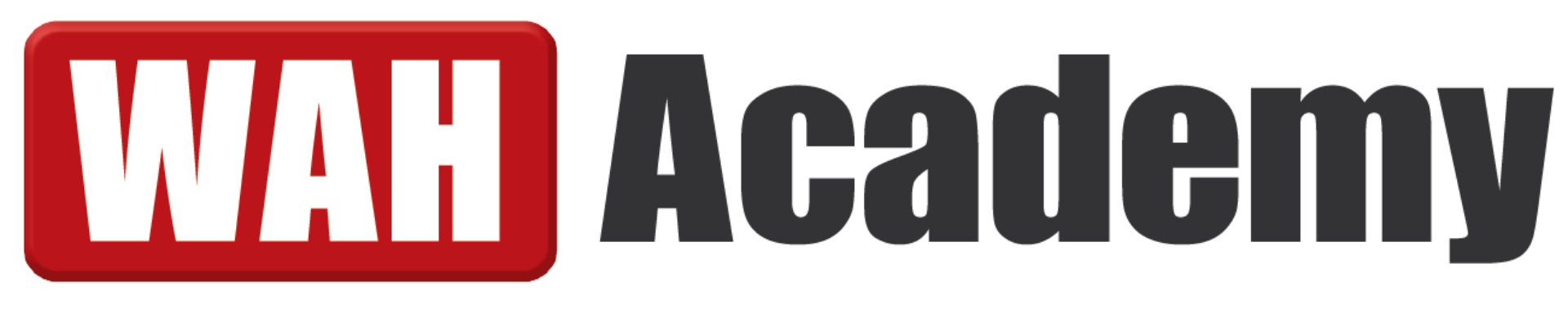Essential Time Management Tips for Amazon Sellers: Boost Your Sales Today

Amazon sellers face unique challenges in managing their time effectively. Running an e-commerce business on this platform requires juggling multiple tasks and responsibilities. Sellers must handle inventory, customer service, marketing, and financial management all at once. Implementing smart time management strategies can help Amazon sellers boost productivity and grow their businesses.

Good time management starts with setting clear goals and priorities. Sellers need to identify which tasks are most important for their success. This allows them to focus their energy on high-impact activities. Automating repetitive tasks can free up valuable time for more strategic work.
Effective Amazon sellers also know how to optimize their workflows. This includes streamlining inventory management, using tools for efficient order processing, and setting up systems for quick customer response. By creating efficient processes, sellers can accomplish more in less time and reduce stress.
Key Takeaways
- Setting clear priorities helps Amazon sellers focus on high-impact tasks
- Automating repetitive work frees up time for strategic business growth
- Streamlined workflows increase efficiency and reduce seller stress
Establishing Your Business Goals and Time Management Foundations
Setting clear goals and managing time effectively are key for Amazon sellers to succeed. These skills help sellers focus their efforts and boost productivity.
Setting Priorities for Your Amazon Business
Amazon sellers need to identify their most important tasks. Start by listing all business activities. Rank them based on their impact on sales and growth. Focus on high-priority items like inventory management and customer service.
Create a daily to-do list with 3-5 key tasks. Tackle these first thing in the morning. This ensures critical work gets done.
Review and adjust priorities weekly. Market trends and business needs change often. Stay flexible and ready to shift focus when needed.
Understanding Time Blocking for Efficient Workflows
Time blocking helps Amazon sellers organize their day. Assign specific time slots to different tasks. For example, set aside 9-10 AM for checking inventory levels.
Group similar activities together. This reduces mental switching and increases efficiency. Dedicate blocks for answering customer questions, updating listings, and analyzing sales data.
Leave some unscheduled time for unexpected issues. Flexibility is important in e-commerce. Build in buffer time between blocks to avoid stress if tasks run long.
Using Analytics Tools to Monitor Performance Metrics
Amazon provides sellers with powerful analytics tools. Use these to track key performance indicators (KPIs). Important metrics include sales volume, profit margins, and customer feedback scores.
Set up regular times to review these metrics. Daily checks help spot urgent issues. Weekly and monthly reviews show longer-term trends.
Use data to guide business decisions. If a product's sales are dropping, investigate why. Maybe it needs a price adjustment or better marketing. Let the numbers inform your strategy.
Consider using third-party analytics tools for deeper insights. These can offer more detailed reports and forecasting features. Choose tools that integrate well with Amazon's platform for seamless data flow.
Optimizing Your Amazon FBA Workflow
A smooth Amazon FBA workflow helps sellers save time and boost sales. Key areas to focus on include inventory management, multi-channel fulfillment, and making the most of FBA features.
Streamlining FBA Inventory Management
Sellers can improve their FBA inventory process with a few key steps. Using inventory management software helps track stock levels and sales trends. This allows for better forecasting and timely restocking.
Setting up automatic reorder points prevents stockouts. It's also smart to review slow-moving items regularly. Sellers can then decide to mark down prices or remove these products from their FBA inventory.
Batch shipping to Amazon warehouses can cut costs. Grouping items for shipment reduces fees and simplifies the process. Sellers should also keep an eye on storage fees and plan accordingly during peak seasons.
Making the Most of Fulfillment by Amazon
FBA offers several tools to help sellers run their business more efficiently. The FBA Revenue Calculator helps estimate profits after fees. This aids in product selection and pricing decisions.
Using Amazon's labeling service can save time for sellers. It's especially useful for those dealing with large volumes of products. The service applies barcodes to items before they enter the fulfillment centers.
FBA also handles customer service and returns. This frees up sellers to focus on sourcing and marketing. Sellers should familiarize themselves with FBA policies to make the most of these benefits.
Financial Management for Amazon E-Commerce

Managing finances is key for Amazon sellers. Good financial practices help track profits, control costs, and make smart business choices.
Navigating Amazon Seller Central for Accurate Accounting
Amazon Seller Central offers tools for financial tracking. The dashboard shows sales, fees, and payouts. Sellers can download reports to see detailed transaction data.
It's important to check these reports often. Look for any unusual charges or refunds. Match the numbers with your bank statements.
Use the inventory reports to track stock levels and costs. This helps avoid stockouts and overstock situations.
The tax document library stores important forms. Keep these for filing taxes and tracking business performance.
Set up automatic reports to save time. These can be emailed on a regular schedule.
Pricing Strategies to Maximize Profitability
Smart pricing boosts profits on Amazon. Start by knowing your costs. Include product cost, shipping, and Amazon fees.
Use Amazon's pricing tools to stay competitive. The "Match Low Price" feature can help win the Buy Box.
Try dynamic pricing to adjust for demand. Raise prices during peak seasons. Lower them when sales are slow.
Bundle products to increase value and stand out. This can lead to higher profit margins.
Test different prices to find what works best. Track sales and profits for each change.
Consider using repricing software for automatic adjustments. This can save time and keep prices optimal.
Remember to factor in storage fees when setting prices. Long-term storage can eat into profits.
Product Listing Optimization

Product listing optimization helps Amazon sellers boost sales and visibility. It involves creating compelling listings that attract customers and rank well in search results.
Conducting Product Research to Identify Market Gaps
Product research is key for finding items with high demand and low competition. Look at best-selling products in your niche and read customer reviews to spot unmet needs. Use tools like Jungle Scout or Helium 10 to analyze sales data and trends.
Pay attention to seasonal patterns and emerging market gaps. Check competitor listings to see what features or benefits they may be missing. This research will help you pick products with good sales potential and guide your listing creation.
Consider factors like profit margins, shipping costs, and Amazon fees when choosing products. Focus on items that solve problems or fill specific needs for your target customers.
Crafting Compelling Product Descriptions with Relevant Keywords
Write clear, informative product descriptions that highlight key features and benefits. Use bullet points to list important details and make the text easy to scan. Include relevant keywords naturally throughout the description to improve search rankings.
Research popular search terms for your product using Amazon's search bar suggestions and keyword tools. Incorporate these words into your title, bullet points, and description. But avoid keyword stuffing, which can hurt readability.
Use persuasive language to explain how the product solves problems or improves the customer's life. Address common questions or concerns buyers might have. Add social proof like awards or positive feedback to build trust.
Scaling Your Amazon Business

Growing your Amazon business requires smart strategies and the right tools. Sellers can boost efficiency and sales by outsourcing tasks and using data to guide decisions.
Outsourcing to Improve Efficiency and Focus
Outsourcing lets Amazon sellers save time and focus on growth. Hire virtual assistants for customer service and order processing. This frees up time for product research and marketing.
Use freelancers for graphic design and listing optimization. They can create eye-catching images and write compelling product descriptions. This helps attract more customers and increase sales.
Consider working with a logistics company for inventory management. They can handle storage, packing, and shipping. This is helpful as your business grows and order volume increases.
Evaluating and Adjusting Strategies Using Amazon Seller App and Tools
The Amazon Seller App provides real-time data on sales and inventory. Check it daily to spot trends and make quick decisions. Use the app to manage orders and respond to customers on the go.
Analytics tools offer deeper insights into your business performance. Track metrics like conversion rates and profit margins. This data helps identify which products are most profitable.
A/B test your product listings to improve results. Try different titles, images, and prices. Use the data to find what works best for each item.
Set up automated repricing tools to stay competitive. These adjust your prices based on market changes. This helps maintain sales without constant manual updates.
Frequently Asked Questions

Amazon sellers often have questions about managing their time and business effectively. These FAQs cover key areas like inventory management, setting priorities, customer service, and useful tools.
Q: How can I efficiently manage inventory as an Amazon seller?
Use inventory management software to track stock levels. Set up automatic reorder points to avoid running out of products. Regularly review sales data to forecast demand and adjust inventory accordingly. Consider using Amazon's Fulfillment by Amazon (FBA) service to handle storage and shipping.
Q: What are the best practices for setting priorities and goals when selling on Amazon?
Focus on high-profit products and bestsellers. Set specific, measurable goals for sales and growth. Create a daily task list and tackle important items first. Use time-blocking to allocate hours for different activities. Review and adjust goals monthly based on performance.
Q: How can I optimize my time when dealing with Amazon customer service inquiries?
Create templates for common customer questions. Use automated responses for basic inquiries. Set aside specific times each day to handle customer service. Train team members to help with customer support. Utilize Amazon's Seller Central tools to streamline communication.
Q: What time-saving tools or software do experienced Amazon sellers recommend?
Popular tools include inventory management software, repricing tools, and keyword research platforms. Many sellers use Jungle Scout or Helium 10 for product research. Feedback management software can help automate review requests. Accounting tools like QuickBooks can save time on financial tasks.
Q: How often should I analyze my Amazon sales data to improve time management?
Check daily sales reports for quick insights. Conduct a thorough weekly review of sales trends. Perform a monthly analysis of overall performance and profitability. Use quarterly reviews to adjust long-term strategies and goals.
Q: What strategies can help manage multiple product listings on Amazon effectively?
Use bulk editing tools in Seller Central to update multiple listings at once. Create a system to organize products by category or performance. Set up alerts for low-stock items or pricing changes. Use Amazon's inventory reports to track all products in one place.
Want to improve your Amazon product photos? Join our FREE WAH Academy Training Group to learn the best photography tips and meet Amazon’s requirements to boost your sales!
No cost, just expert advice—click below to get started!