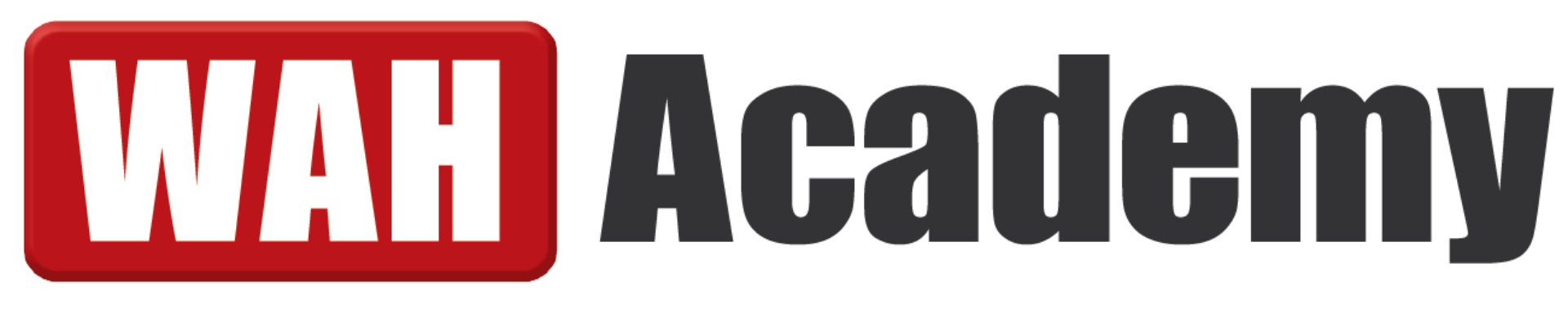Amazon Product Photography Requirements: Essential Guide

Product photography plays a crucial role in selling on Amazon. Good images can make or break a product listing. Amazon has specific requirements for product photos that sellers must follow.

Amazon requires main product images to show the item on a plain white background, filling at least 85% of the frame. The images must be high quality and at least 1000 pixels on the longest side. Amazon accepts JPEG, TIFF, PNG, and GIF file formats for product photos.
Taking great product photos isn't just about meeting Amazon's rules. Eye-catching images help products stand out from the competition. Clear, bright photos that show products from multiple angles can boost sales by giving shoppers a better idea of what they're buying.
Key Takeaways
- Amazon has strict requirements for product image size, quality, and background
- Main product photos must show items on a white background filling most of the frame
- High-quality images from multiple angles can increase sales on Amazon
Overview of Amazon Product Photography Requirements
Amazon has specific requirements for product images to ensure a consistent shopping experience. These guidelines cover aspects like image quality, size, and content. Sellers must follow different rules for main listing photos versus additional images.
Understanding Amazon Image Guidelines
Amazon requires high-quality, professional product photos. Images must be at least 1000 pixels on the longest side. The product should fill 85% or more of the frame. Backgrounds must be pure white (RGB 255, 255, 255). Photos need to be in focus, well-lit, and show the product clearly.
Sellers can't use placeholder images or graphics. Text, logos, and watermarks are not allowed on main images. Photos must accurately represent the product being sold. Amazon prefers JPEG format, but TIFF and PNG are also accepted.
Primary Vs. Secondary Listing Images
The main image has stricter rules than secondary images. It must show the product alone on a white background. The item should be in its standard packaging if it's typically sold that way. Main photos can't include props or show the product in use.
Secondary images allow more flexibility. Sellers can include lifestyle shots, close-ups of product features, and images showing size or scale. These photos can have text to highlight key points. Infographics and charts are permitted for secondary images. Sellers should use these additional slots to showcase different angles and uses of their product.
Technical Aspects of Product Images
Amazon has specific requirements for product images to ensure high-quality visuals for customers. These technical specs cover image quality, file formats, and sizing guidelines.
Image Quality and Resolution
Product photos need to be sharp and clear. Amazon wants high-resolution images that show fine details. The minimum resolution is 1000 pixels on the longest side. Higher resolutions like 2000 pixels or more are even better.
Photos should have good lighting and accurate colors. The product must fill at least 85% of the image frame. Avoid blurry, pixelated, or grainy images. Use a white background for the main product photo.
Proper focus is key. Make sure the entire product is in focus, especially important features and text. Good lighting helps bring out textures and materials.
Acceptable Formats and Compression
Amazon accepts JPEG, PNG, and TIFF file formats for product images. JPEG is most common for photos. PNG works well for graphics with text. TIFF can preserve the highest quality but creates large file sizes.
Use the sRGB color profile. Don't use CMYK, which is for print. Compress files to reduce size, but maintain quality. Aim for file sizes under 10 MB.
Save JPEGs at 100% quality or with minimal compression. For PNGs, use 24-bit color depth. Avoid heavy compression that causes visual artifacts or loss of detail.
Aspect Ratio and Image Size
The ideal aspect ratio for Amazon product images is 1:1 square. This means the width and height are equal. Square images display well across different devices and placements on Amazon.
The minimum image size is 1000 x 1000 pixels. Larger sizes like 2000 x 2000 pixels or 2500 x 2500 pixels provide better zoom capabilities. Don't exceed 10,000 pixels on any side.
Keep file sizes reasonable. Large files can slow page loading. Aim for 500 KB to 2 MB per image as a general guideline. Balance quality and file size for the best results.
Setting up for Successful Product Photography

Good product photos start with the right setup. Proper lighting and equipment are key to creating high-quality images that showcase your items.
The Importance of Proper Lighting
Lighting can make or break your product photos. Natural light works well for many items. Place products near a window for soft, even light. Avoid direct sunlight, which can create harsh shadows.
Artificial lighting gives you more control. Use a lightbox to diffuse light evenly around small products. For larger items, set up softbox lights on either side of the product.
Experiment with light placement to find the best angles. Move lights closer for brighter images or farther away for softer lighting. Try backlighting to highlight product outlines.
Choosing the Right Photography Equipment
A good camera is essential, but you don't need the most expensive model. Many smartphones now take high-quality photos suitable for Amazon listings.
For more control, use a DSLR or mirrorless camera. These allow manual settings for exposure and focus. A macro lens helps capture small product details.
A tripod keeps the camera steady for sharp images. This is crucial for clear, professional-looking photos.
White backdrops create a clean look. Use a sweep - a curved surface that eliminates background lines. Stands and clamps hold items in place during shoots.
Designing High-Converting Product Listings
Good product listings grab shoppers' attention and show off key features. They use clear images and helpful info to boost sales.
Creating Impactful Main Images
The main image is crucial for Amazon listings. It should show the product on a plain white background. The item needs to fill at least 85% of the frame. High-quality photos are a must - aim for at least 1600 pixels on the longest side.
Make sure the image matches your product title. Avoid text, logos, or props. Focus on showing the item clearly from its best angle. A clean, professional shot will make shoppers more likely to click.
For some products, packaging may be important to include. But in most cases, it's better to show the actual item. Think about what matters most to buyers when they first see your listing.
Using Infographics and Lifestyle Images
After the main image, add photos that highlight key features. Infographics can explain product details quickly. They work well for tech items or anything with lots of specs.
Lifestyle images show the product being used. These help shoppers picture owning it themselves. For clothes, show them worn by models. For kitchen items, display them in use.
Mix close-ups with wider shots. This gives a full view of the product. Use natural settings when possible. But keep the focus on your item, not the background.
Incorporating Zoom Functionality
Zoom lets shoppers see fine details. To enable this, your images need to be at least 1600 pixels on the longest side. Bigger is often better for zoom quality.
Make sure all parts of the product are in focus. This is key for when people zoom in. Pay extra attention to textures, patterns, and small features.
Test your zoom on different devices. Check how it looks on phones and computers. If some areas look blurry when zoomed, reshoot with better lighting or a sharper lens.
Good zoom can boost trust in your product. It lets buyers inspect items closely, just like in a store. This can lead to more confident purchases and fewer returns.
Complementary Visual Content

Product photos on Amazon go beyond just the main image. Additional visuals help shoppers see items from different perspectives and imagine using them in real life.
Leveraging Lifestyle Shots and Videos
Lifestyle shots show products in use. These images help customers picture owning the item. A coffee maker could be shown in a kitchen setting. Outdoor gear might appear in nature scenes. Videos can demonstrate product features in action. Short clips work well to highlight key selling points. Both lifestyle photos and videos create an emotional connection with shoppers.
Showcasing Multiple Angles and Close-Up Shots
Multiple images from different angles give a complete view of the product. Front, back, side, and top shots are useful. Close-ups highlight important details like textures, materials, or special features. For clothing, show the item on a model and laid flat. For electronics, include images of ports and buttons. Six to nine total images often work well. Clear, high-quality photos at various distances help buyers feel confident about their purchase.
Frequently Asked Questions

Amazon has specific requirements for product images. These cover image size, format, resolution, and content guidelines. Understanding the key criteria helps sellers create effective listings.
Q: What is the minimum image size for product photos on Amazon?
The minimum size for Amazon product images is 1000 pixels on the longest side. Larger images are better, as they allow customers to zoom in and see details. The maximum file size is 10MB.
Q: How should product images be formatted for Amazon Seller Central?
Product images for Amazon Seller Central should be in JPEG, PNG, TIFF, or GIF format. JPEG is the most common and recommended format. Images must have file names that include the product identifier and file extension.
Q: What resolution should Amazon product images be for optimal clarity?
For optimal clarity, Amazon product images should have a resolution of at least 72 pixels per inch (PPI). Higher resolutions can provide better quality, but file size limits must be kept in mind.
Q: What guidelines must be followed for designing Amazon listing images?
Amazon listing images must have a pure white background (RGB 255, 255, 255). The product should fill at least 85% of the image frame. Text, logos, or watermarks are not allowed on the main product image.
Q: Are there specific photography services recommended for Amazon product images?
Amazon does not officially recommend specific photography services. Many professional photographers and studios offer Amazon-compliant product photography. Sellers can also use smartphones with good lighting and a white backdrop.
Q: What image criteria must be met for Amazon brand approval?
For Amazon brand approval, images must meet all standard product image requirements. They should also showcase consistent branding across the product line. High-quality, professional-looking images that accurately represent the products are crucial for brand approval.
Need Amazon-Ready Product Photos That Actually Sell?
Join our mini-course at WAH Academy and learn exactly how to get product images that convert—whether you're hiring a pro or doing it yourself.
No guesswork. No blurry photos. Just real tips to help your listings stand out.
Tap the button and start upgrading your Amazon images today.