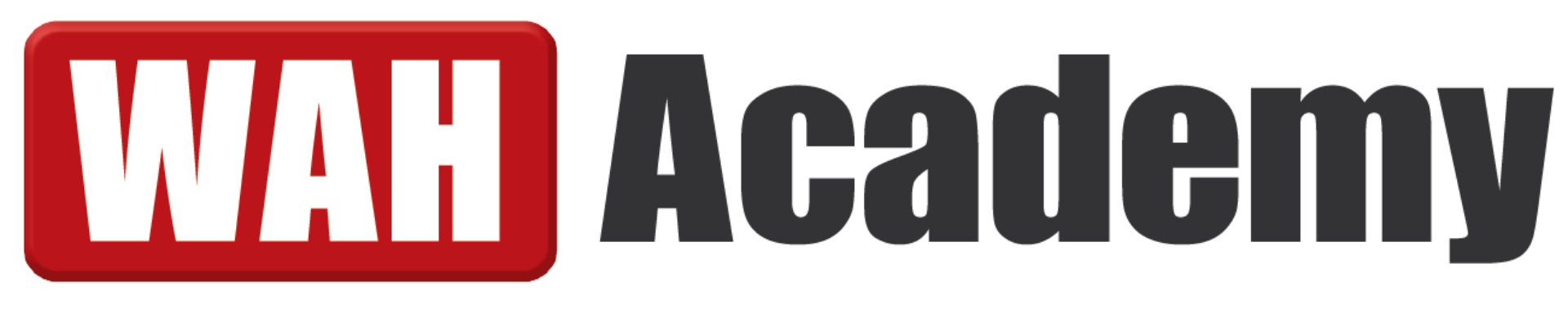Amazon Inventory Management: Proven Strategies for Success

Managing inventory on Amazon requires careful planning and smart strategies to stay competitive in the e-commerce marketplace. From tracking stock levels to fulfilling orders quickly, sellers need efficient systems to handle their products effectively.

Successful Amazon inventory management combines accurate tracking, strategic storage decisions, and automated tools to maintain optimal stock levels while minimizing costs and maximizing profits. These elements work together to prevent stockouts, reduce storage fees, and keep customers satisfied with fast delivery times.
Smart sellers use inventory management software to automate their processes and gain valuable insights into their product performance. These tools help track sales patterns, forecast demand, and maintain the right balance of inventory across Amazon's fulfillment centers.
Key Takeaways
- Proper inventory tracking and management systems increase profits and reduce costs
- Automation tools streamline operations and improve accuracy in stock management
- Strategic storage and fulfillment choices lead to better customer satisfaction rates
Core Concepts of Inventory Management for Amazon
Amazon sellers need specific tools and strategies to manage their inventory effectively across the platform's vast marketplace. Proper inventory management directly impacts profits, storage costs, and customer satisfaction.
Understanding Amazon Inventory Management
Amazon inventory management involves tracking stock levels and maintaining optimal inventory amounts in Amazon's fulfillment centers. Sellers must balance having enough stock to meet demand while avoiding excess inventory charges.
Each product needs a unique SKU (Stock Keeping Unit) for accurate tracking. Sellers can use Amazon's built-in tools or third-party software to monitor inventory levels.
Regular stock counts help prevent stockouts and overstock situations. Many sellers use automated reorder points to maintain consistent inventory levels.
Key Metrics: Inventory Performance Index (IPI)
The Inventory Performance Index measures how efficiently sellers manage their FBA inventory. A higher IPI score means better inventory management.
Four main factors affect IPI scores:
- Excess inventory percentage
- Stranded inventory percentage
- FBA in-stock rate
- Sell-through rate
Amazon sets minimum IPI thresholds each quarter. Sellers who fall below these thresholds face storage limits and higher fees.
The Importance of Effective Inventory Management
Good inventory management reduces costs and increases profits. Sellers who maintain optimal stock levels avoid Amazon's long-term storage fees.
Efficient inventory practices lead to:
- Better cash flow
- Reduced storage costs
- Fewer stockouts
- Higher customer satisfaction rates
Seasonal trends and sales patterns help predict future inventory needs. Smart forecasting prevents both understocking and overstocking issues.
Real-time tracking systems alert sellers when stock levels get low. This automation helps maintain steady inventory levels throughout the year.
Setting Up and Managing Amazon Listings
Managing product listings effectively helps maximize sales and maintain a professional seller presence. Setting up clear, organized listings with accurate details makes it easier for customers to find and purchase products.
Adding and Editing Product Listings
Start by clicking "Manage All Inventory" in Seller Central under the Inventory tab. Select "Add a Product" to create new listings or find existing ones to match.
Enter the product's unique identifiers like ASIN or SKU. Fill in essential details such as the product name, condition type, and price.
Required Product Fields:
- Product title/name
- SKU (your unique identifier)
- Price
- Condition
- Quantity available
Edit existing listings by selecting them from your inventory list. Make changes to pricing, quantity, or product details as needed.
Optimizing Product Information and Images
Create clear product titles that include key features and brand names. Keep descriptions focused on important details and benefits.
Image Requirements:
- Main image on white background
- Multiple angles of the product
- Clear, high-resolution photos
- No text or graphics overlays
Write accurate product descriptions with bullet points highlighting key features. Include size, color, materials, and other relevant specifications.
Sorting and Organizing Listings
Use inventory management tools to sort listings by various criteria like price, quantity, or status.
Common Sort Options:
- Active/Inactive status
- Product name
- SKU
- Price
- Quantity
Filter listings to find specific products quickly. Customize column displays to show the most relevant information for your needs.
Archive or close outdated listings to keep your inventory organized. Delete listings only when certain they won't be needed again.
Amazon Fulfillment Methods: FBA and Seller Fulfilled
Amazon sellers can choose between letting Amazon handle their shipping or managing it themselves. These options give sellers flexibility to pick what works best for their business needs and budget.
How Fulfillment by Amazon (FBA) Works
FBA lets sellers store products in Amazon's warehouses while Amazon handles shipping and customer service. Sellers send their items to Amazon's fulfillment centers, where workers pick, pack, and ship orders to customers.
Amazon manages returns and customer questions for FBA items. Products become eligible for Prime shipping, which can boost sales.
FBA sellers pay storage and fulfillment fees based on item size and weight. These fees cover warehouse space, picking, packing, shipping, and customer service.
Sending and Monitoring Inventory to FBA
Sellers create shipping plans in their Amazon account to send items to fulfillment centers. The process starts with listing products and printing shipping labels.
Amazon's tools help track inventory levels and shipment status. Sellers can see:
- Current stock levels
- Items in transit
- Sales velocity
- Restock suggestions
Regular monitoring helps prevent stockouts and excess inventory. Amazon sends alerts when stock runs low or storage fees might increase.
Seller-Fulfilled Options
Sellers can ship orders from their location using Seller Fulfilled Prime or Merchant Fulfilled Network.
Seller Fulfilled Prime requires:
- Same-day shipping
- Weekend shipping capabilities
- 99% on-time delivery rate
- Free Prime shipping
Merchant Fulfilled Network gives sellers complete control over shipping but requires:
- Managing inventory storage
- Handling packing and shipping
- Processing returns
- Providing customer service
This option works well for items that are:
- Very large or heavy
- Low-volume sellers
- Products with special handling needs
Maintaining Inventory Health and Performance

Good inventory management requires constant monitoring and quick responses to changes in sales patterns and stock levels. Accurate forecasting, smart stock control, and quick problem-solving keep Amazon listings active and profitable.
Demand Forecasting and Sales History
Sales patterns help predict future inventory needs. Look at the past 30, 60, and 90 days of sales data to spot trends and seasonal changes.
Amazon sellers must track their velocity metrics:
- Daily sales rate
- Weekly sales changes
- Monthly sales growth
- Seasonal patterns
Create forecasts using key data points:
- Previous year's sales
- Current market trends
- Competitor pricing
- Upcoming promotions
Historical data shows which products need more stock during specific times. A product that sells 100 units in December might only sell 20 units in July.
Managing Stockouts and Overstock
Stock balance prevents lost sales and storage fees. Keep 30-45 days of inventory for most items.
Signs of potential stockouts:
- Rapidly declining stock levels
- Sudden sales spikes
- Long supplier lead times
Tips to prevent overstock:
- Set reorder points
- Use minimum/maximum stock levels
- Monitor storage fees
- Track slow-moving items
Order new stock when inventory reaches 25% of normal levels. This gives enough time for shipping and processing.
Dealing with Stranded and Blocked Listings
Stranded inventory can't be sold due to listing problems. Check the Inventory Health report weekly to find these issues.
Common causes of stranded inventory:
- Missing product information
- Pricing errors
- Category restrictions
- Safety violations
Fix blocked listings by:
- Updating product details
- Correcting safety warnings
- Providing required certifications
- Removing prohibited claims
Move stranded inventory quickly to avoid long-term storage fees. Consider liquidating items that remain blocked for more than 30 days.
Optimizing Inventory Levels and Costs

Smart inventory management helps Amazon sellers maximize profits through proper stock levels and reduced storage costs. Data-driven decisions keep products moving while minimizing expenses.
Handling Excess, Aged, and Long-Term Inventory
Excess inventory ties up capital and increases storage costs. Regular monitoring of stock levels helps identify slow-moving products early.
Setting minimum and maximum stock thresholds for each SKU prevents overstock situations. Products that don't sell within 90 days need attention through price adjustments or promotion strategies.
Key actions for aged inventory:
- Run flash sales on items older than 180 days
- Bundle slow movers with popular products
- Remove items with no sales in 365+ days
- Consider liquidation for very old stock
Controlling Storage Fees and Cash Flow
Amazon charges higher fees for inventory stored over 180 days. Smart sellers track storage duration closely to avoid these costs.
Monthly storage fees vary by season:
- October-December: $2.40 per cubic foot
- January-September: $0.75 per cubic foot
Regular removal orders help manage inventory that isn't selling fast enough. Setting up automatic removals at 120 days prevents long-term storage fees.
Cash flow improves when sellers maintain 30-60 days of inventory instead of holding 6+ months of stock.
Leveraging Inventory Tools and Reports
SoStocked and similar inventory tools track key metrics and send alerts for reorder points. These systems analyze sales velocity and seasonal trends.
Essential reports to monitor:
- Inventory Age
- Restock Recommendations
- FBA Storage Fees
- Inventory Performance Index
Automated reorder systems help maintain optimal stock levels based on sales history and lead times. Setting up alerts for low stock prevents stockouts while keeping inventory lean.
Daily tracking of sell-through rates helps adjust order quantities quickly based on actual demand.
Advanced Strategies for Sustainable Amazon Inventory Management

Smart inventory control reduces waste and boosts profits through better supplier relationships and faster product turnover. Strong partnerships and data-driven restocking create a lean, efficient operation.
Collaboration with Manufacturers and Suppliers
Building direct relationships with manufacturers cuts costs and gives sellers more control. Regular meetings with suppliers help track production timelines and spot potential delays early.
Sellers can negotiate better payment terms and minimum order quantities when they maintain open communication channels. This flexibility helps match stock levels to actual demand.
Setting up automated reorder points with suppliers ensures products arrive before stock runs out. Many manufacturers offer vendor-managed inventory programs that handle replenishment automatically.
Improving Inventory Turnover Rates
Fast-moving inventory reduces storage fees and frees up capital. Tracking key metrics like sell-through rate helps identify which products need attention.
Setting dynamic reorder points based on seasonal trends keeps stock levels optimized. Products with steady demand can use automatic reordering, while seasonal items need manual adjustments.
The inventory tab in Seller Central shows real-time stock levels and sales velocity. Using this data to adjust prices can speed up sales of slow-moving items.
Regular ABC analysis groups products by sales volume to focus on high-value items. This helps prioritize restocking and marketing efforts on the most profitable inventory.
Frequently Asked Questions

Amazon sellers face common challenges with inventory management, from choosing the right tools to implementing effective strategies for stock control. These practical answers guide sellers through essential inventory decisions and processes.
Q: How does Amazon optimize its inventory management?
Amazon uses advanced algorithms to predict demand and automate reordering. The system tracks sales velocity, seasonal trends, and stock levels across warehouses.
Smart distribution networks help move products closer to customers for faster delivery. AI-powered forecasting reduces stockouts and excess inventory.
Q: What are the best practices for inventory planning on Amazon?
Regular monitoring of stock levels prevents costly stockouts and overstock situations. Setting reorder points based on lead times and sales velocity keeps inventory balanced.
Using accurate sales forecasts helps plan seasonal inventory needs. Safety stock calculations protect against supply chain delays.
Q: Are there any free inventory management tools suitable for Amazon sellers?
Amazon Seller Central offers basic inventory tracking tools at no extra cost. The FBA Inventory page shows stock levels, sales trends, and restock suggestions.
Excel spreadsheets work well for smaller sellers tracking basic metrics. Google Sheets provides free collaborative inventory tracking options.
Q: What inventory valuation method is commonly used by Amazon?
First-In-First-Out (FIFO) is the standard valuation method for Amazon inventory. This method assumes older stock sells first and helps maintain accurate cost records.
Regular inventory reconciliation keeps financial records accurate. Stock counts verify physical inventory matches digital records.
Q: Can you recommend a reliable Amazon inventory management software?
SoStocked specializes in Amazon inventory management with advanced forecasting tools. SellerBoard offers comprehensive inventory tracking and profit analysis.
Inventory Lab helps with product research and restocking decisions. Forecastly uses AI to predict future inventory needs.
Q: How is an inventory management system design structured for Amazon?
The system connects sales channels, warehouses, and supplier data. Real-time tracking monitors stock levels across multiple locations.
Automated alerts notify sellers about low stock or excess inventory. Integration with shipping and accounting software streamlines operations.
Q: What’s the best way to manage your inventory for Amazon FBA?
The key to effective Amazon inventory management is to keep track of your stock levels and sales. Use tools to monitor trends and adjust your order management accordingly. Make sure you have optimal inventory levels to avoid stockouts or excess stock.
Q: How can I determine how much inventory to order for my Amazon FBA products?
To figure out the amount of inventory you need, analyze your sales data, seasonality, and current trends. It’s also smart to consider how fast your inventory sells and plan for any upcoming promotions or Amazon offers that could boost sales.
Q: What happens if I have too much inventory in my Amazon warehouse?
Holding too much inventory can lead to additional storage fees and cash flow issues. It's crucial to monitor your FBA inventory management closely to maintain optimal inventory levels and avoid unnecessary costs.
Q: Can I change my inventory levels once they are in the Amazon warehouse?
Once your inventory is in Amazon’s FBA, you can’t change the quantity directly. However, you can create a removal order to send back excess stock or adjust your future orders based on current sales data.
Q: How do I know when it’s time to reorder my inventory for Amazon FBA?
Keep an eye on your stock levels and sales velocity. If you notice that your inventory is running low, especially for fast-selling items, it’s time to reorder. Setting up alerts in your order management system can help you stay on top of this.
Q: What tools can help with effective Amazon inventory management?
There are plenty of tools out there that can streamline your inventory management, such as InventoryLab, Jungle Scout, or even Amazon’s own tools. These can help you analyze sales trends and manage your inventory more efficiently.
Q: How does proper inventory management impact my success on Amazon?
Proper inventory management is crucial for success on Amazon. It helps prevent stockouts, reduces storage fees, and ensures you’re always ready to meet customer demand, which can lead to better sales and higher rankings in search results.
Q: What's the impact of seasonal changes on my Amazon’s inventory?
Seasonal changes can greatly affect your inventory levels. For example, products may sell much faster during holidays. It's important to plan ahead and adjust your inventory accordingly to capitalize on these seasonal spikes.
Q: How can I optimize my Amazon FBA inventory for better sales?
To optimize your FBA inventory, regularly review your sales data, manage your inventory levels, and adjust your product offerings based on what’s selling. Also, consider running promotions during peak times to boost visibility and sales.
Ready to Take Control of Your Amazon Inventory?
Join our mini-course at WAH Academy and get clear, beginner-friendly steps for managing your inventory the smart way—so you can avoid fees, prevent stockouts, and boost your bottom line.
No guesswork. No overwhelm. Just real tools to keep your business running smoothly.
Tap the button and start optimizing your inventory today.